As we help you choose the best AI tools for your work/business.
In this article, we will help you choose the best free AI images generators for creating images from text that are both free and paid. AI tools like Crayon and DeepAI offer free plans and other tools like Nightcafe and Canva also offer some credits to try out.
Additionally, we covered the step-by-step process of creating AI images.
In the free plan, you have some limitations but if you go with the paid plan then you will avail the benefits offered by the platform.
Before that just understand this simple thing – Text-to-image is the technology to automatically convert any text/prompt information into a realistic image.
Let’s Get Started…
How To Generate AI Images For Free?
Creating AI images for free is now within reach, and it’s easier than you might think!
Here’s a simple example, I’m sure you’ve used ChatGPT. What you did there was just enter your question and get the results as text.
Similarly, in an AI images generator, you input your ideas and get results in the form of images/art.
How to generate AI images for free. Here’s a simple guide:
1. Choose a Free AI Image Generator: Look for user-friendly AI images generators online. Platforms like DeepAI, Canva, and DALL-E by OpenAI are popular choices.
2. Sign Up (if required): Some generators may ask you to create an account. It’s usually a quick process requiring just an email and password.
3. Input Your Ideas: Think about what you want in your image. Provide keywords or phrases related to your concept, like “sunset beach” or “city skyline at night.”
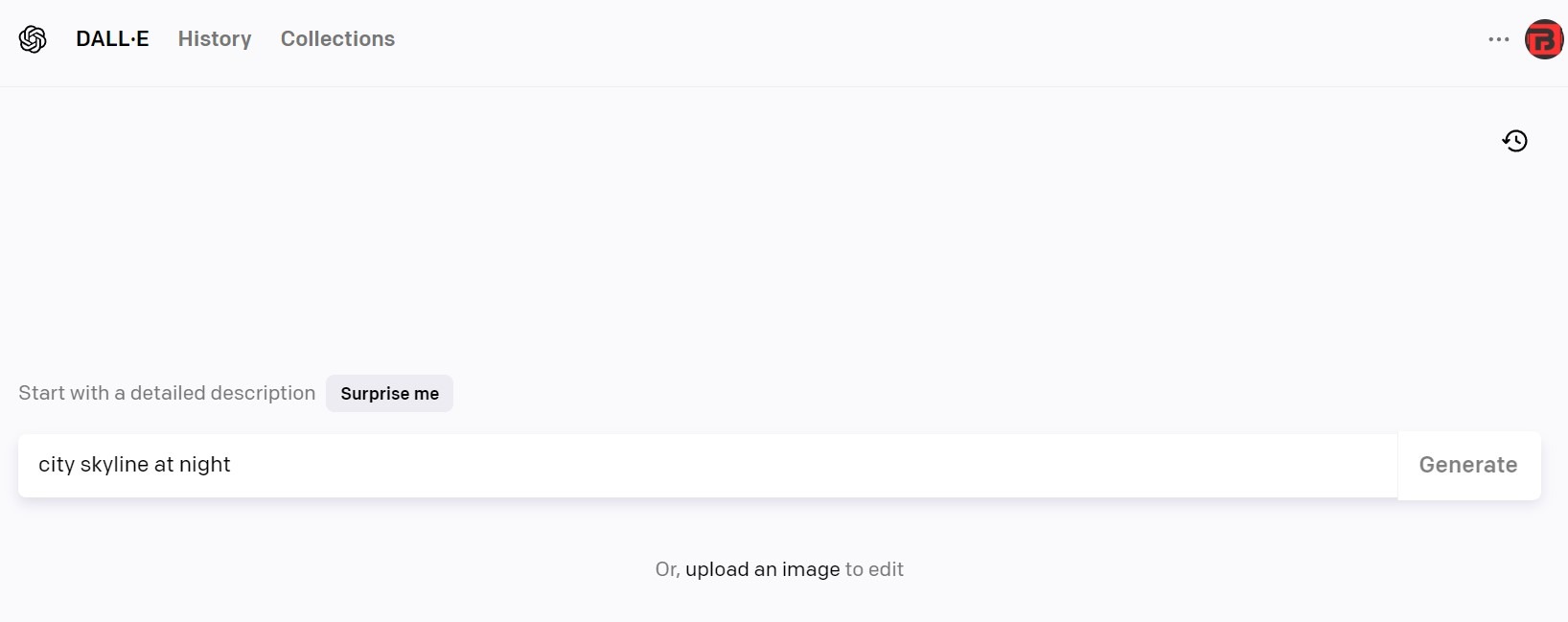
4. Adjust Settings: Some generators allow you to fine-tune your image. You might control aspects like style, colour, or the prominence of certain features.
5. Generate and Explore: Click the generate button and see the magic happen! Explore the variations the AI produces. If you don’t like the first attempt, tweak your input and try again.
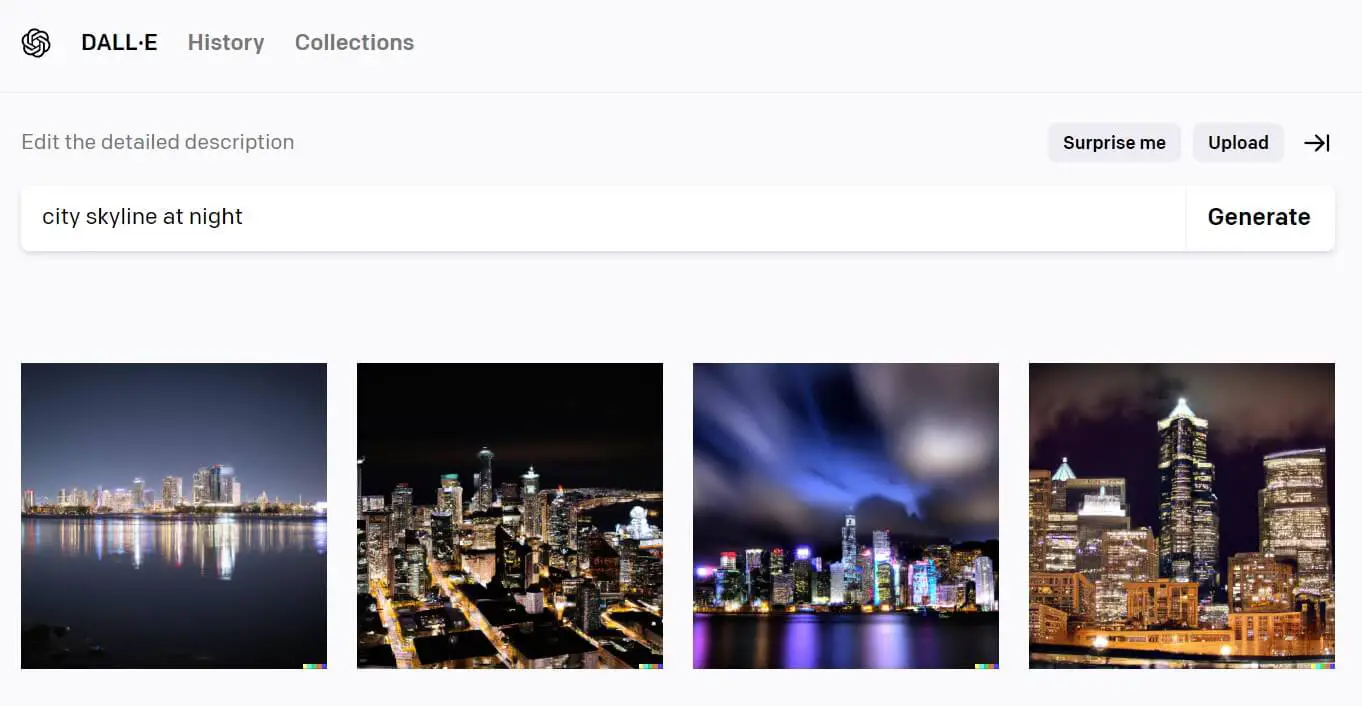
6. Download Your Image: Once you’re satisfied, download your AI-generated image to your device.
7. Experiment and Have Fun: Feel free to experiment with different ideas and settings. The beauty of these tools is the endless creative possibilities they offer.
Tips For Writing An AI Image Prompt
It is a little confusing “How to write prompts for the AI Images?”
Let’s understand generative AI tools are robots, not humans. So it’s important to remember that these generators don’t understand the world like you do.
For example, AI art generators don’t know what a lion looks like in the wild. They can only understand features, patterns, and relationships within the datasets they’ve been trained on.
These are the steps that will help you to write an AI image prompts
1. Describe the content of your image
Is it a drawing, sketch, or 3D rendering?
For Example
- A photograph of…
- A 3D rendering of…
- A sketch of…
- An illustration of…
2. Describe the subject
This could be anything from a person, animal, or object to an abstract concept or emotion.
For example: An illustration of a lion
- A photograph of an army
- A 3D rendering of a laptop
Here’s a NightCafe AI art prompt for “An illustration of a lion.”

3. Add relevant details.
This could include anything from colours, colour palettes, shapes, sizes, and textures.
Here’s a NightCafe AI art prompt for “An illustration of a red lion with bright blue eyes.”

4. Describe the form and style
You’ll also want to provide details about the form and style of your AI art. For example, you might include keywords such as “abstract,” “minimalist,” or “surreal” to convey a certain artistic feel.
Here’s a NightCafe AI art prompt for “An illustration of a red lion with bright blue eyes in the style of abstract expressionism.”

5. Define the composition
This includes things like resolution, lighting style, aspect ratio, and camera view.
Here’s a NightCafe AI art prompt for “An illustration of a red lion with bright blue eyes in the style of abstract expressionism with volumetric lighting.”

Best Free AI Images Generators To Create Images From Text
Here, we’ve curated a list of the 7 best free AI tools to create AI-generated images. And that is both Free or Paid.
Where we could, we provided each tool with the same prompt and shared the output for you to compare.
The prompt was:
Generate a dynamic and heartwarming AI image capturing the essence of kids playing cricket. Picture a lively scene with children of various ages engaged in a spirited cricket match in a community setting. The setting should evoke a sense of joy and friendly competition, with vibrant colours, enthusiastic expressions, and the unmistakable energy of a cricket game.
Prompt
With that said, let’s explore to find the best free AI tools to create AI-generated images for your needs.
Also Read: 10 Best AI Tools For Bloggers in 2024
1. Craiyon

The above image will help you choose the Crayon AI art generator.
Craiyon is one of the AI image generators tool developed by DALL-E. Craiyon introduces a fresh perspective to AI art, transforming text prompts into visual masterpieces. Craiyon is a strong option if you’re new to AI image generation you’re looking for a free tool to try out.
Target Audience:
- AI Enthusiasts
- Marketing, Graphic Design, or Fine Art Professionals
- Art Novices seeking simplicity
For Whom?
Craiyon caters to content creators, design and advertising professionals, and artists looking for a new canvas. With a free model and unlimited image generation, it welcomes budding AI artists, social media managers, and small businesses.
Pricing:
- Free to use and generate AI images
- Downloadable AI images available with a subscription
- $5/month (billed yearly)
- $20/month (billed yearly)
- Enterprise: Contact for details
Pros:
- User-friendly and intuitive interface
- Free access for testing
- Option to convert AI images into wearable art
- Versatile usage from art to storytelling
- Unlimited image sets with robust security measures
Cons:
- Inconsistent image quality
- Limited customization options
- Slower processing speed compared to competitors
- Output quality relies heavily on precise text prompts
- Limited control over image details
- Potential wait times and ad interruptions for free users
- Susceptible to biases, inaccuracies, or harmful stereotypes inherent to AI technology.
2. DeepAI

Launched in 2016 by Kevin Baragona, DeepAI beckons users into the world of AI-powered creativity. It seamlessly combines professionalism with a touch of casual flair, catering to artists, developers, designers, marketers, and content creators.
For Whom?
- Developers: Seamless integration of AI into projects.
- Artists and Designers: Game-changing resolution-independent vector image creation.
- Marketers and Content Creators: High-quality visuals for enhanced content engagement.
In 2023:
Ideal for those seeking quick custom image creation, DeepAI offers a user-friendly experience across various domains.
Pricing:
- Free Plan: Great for initial testing.
- Pro Plan: $4.99/month for 500 AI generator calls.
- Pay-As-You-Go Plan: Starts at $5 for 100 API calls, offering unmatched flexibility.
Pros:
- Tailor images to specific needs with a multitude of customization options.
- Stylistic choices for adjusting textures, colours, and intricate details.
- The inclusion of an API makes it suitable for seamless integration into applications.
These pros position DeepAI as a top choice in 2023, catering to a diverse user base, from individual creators to large businesses.
Cons:
- Not ideal for large-scale image generation tasks.
- Free users may lack access to key tools.
- May be intimidating for non-tech-savvy users, compromising intuitive use.
3. NightCafe

NightCafe AI invites creatives to redefine their horizons with neural style transfer and a unique text-to-image AI. Crafting up to 28 daily artworks, it offers a diverse range of styles, allowing users to own every masterpiece they create.
For Whom?
- Personal Art Enthusiasts: Elevate home decor with bespoke artworks.
- Businesses: Refine branding with custom artwork for marketing campaigns.
- Gift Seekers: Create unique and personalized gifts.
Pricing:
- Free Plan: Basic exploration (5 Free Credits).
- AI Beginner Plan: $5.99/month or $4.79/month (quarterly).
- AI Hobbyist: $9.99/month (monthly) or $7.99/month (quarterly)
- AI Enthusiast: $19.99/month (monthly) and $15.99/month (quarterly)
- AI Artist: $49.99/month or $39.99/month (quarterly).
Pros:
- A wealth of user-generated artwork.
- Approachable for all skill levels.
- Platform for collaboration and inspiration.
- Tailor AI-generated art to your liking.
NightCafe AI is a user-friendly platform designed for digital art creation, catering to both beginners and experienced artists.
Cons:
- Advanced features may require time to master.
- Only accessible in paid plans.
- 3D generation can be time-consuming
4. Picsart

PicsArt, a beloved smartphone app, opens the door to a world of creativity, letting you effortlessly design and edit your photos. The standout feature? An AI image generator that adds a touch of magic to your visual storytelling.
Key Features:
- Accessible Interface: Navigate with ease through a user-friendly interface, making it a go-to app for quick and hassle-free photo generation.
- Powerful Photo Editor: Unleash your creativity with a robust photo editor.
- Free Images & Templates: Access a vast library for inspiration.
- Versatile Saving Options: Save in multiple formats, including PDF, JPG, and PNG.
- Watermark-Free: Your creations, your way – no watermarks.
- Easy Video Editing: Dive into video editing effortlessly.
- Advanced AI Technology: Harness the power of advanced AI for your creations.
- Creative Toolbox: Explore a diverse array of tools tailored to your artistic whims, from photo enhancements to captivating effects and unique designs.
- Cross-Platform Convenience: Enjoy seamless access across Android and iOS devices.
Pricing Plans:
- Free: $0
- PicsArt Gold: $2.01/month
- Team: $2.81/month
Pros:
- Seven-Day Free Trial: Test the waters with a trial period.
- In-App Purchases: Unlock additional features as you go.
- Cross-Platform Compatibility: Works seamlessly on both Android and iOS.
Cons:
- Limited Free Plan: Some features are restricted in the free version.
5. Canva
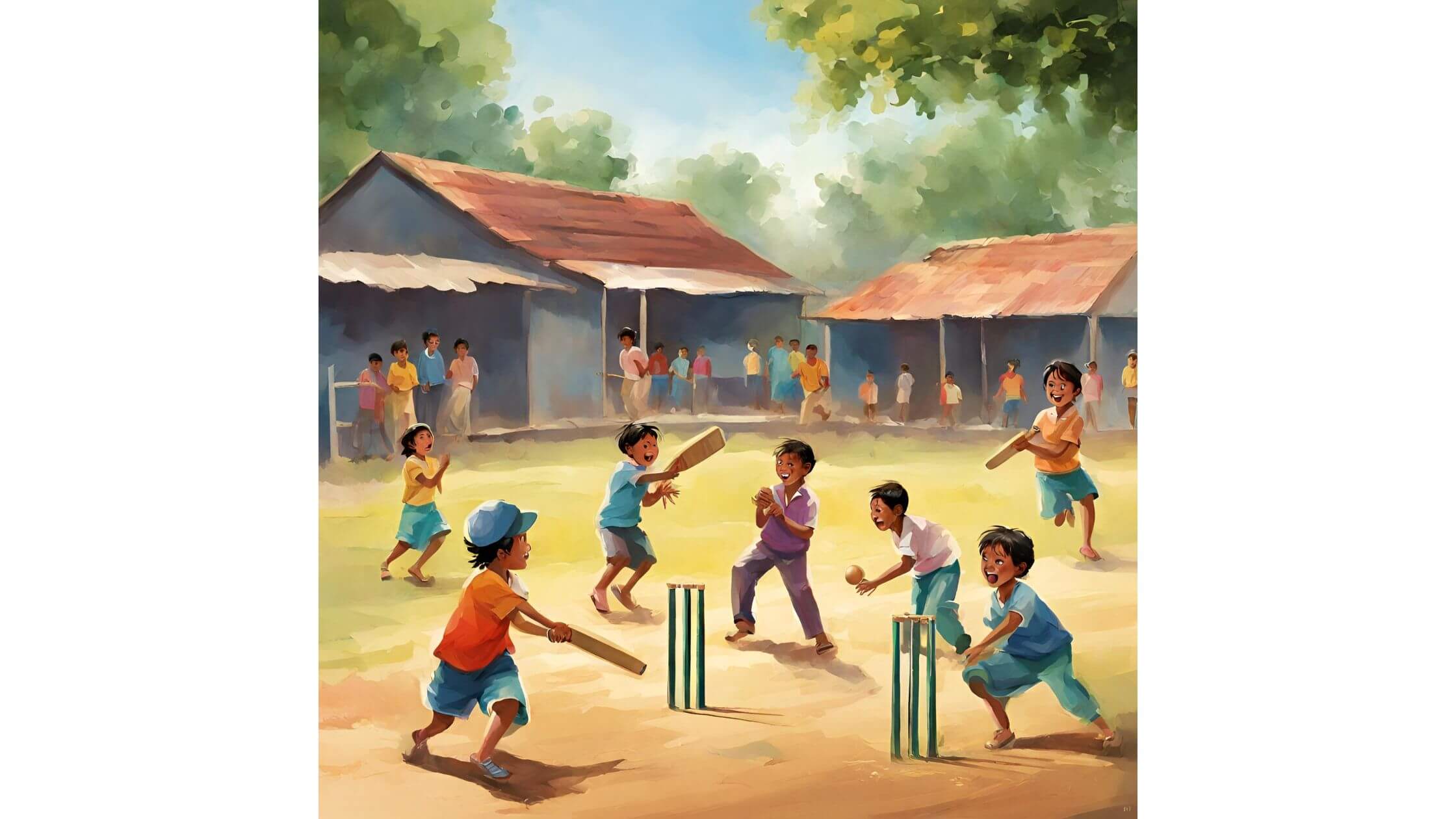
Enter Canva’s Magic Studio, where the Canva AI Image Generator, fueled by Stable Diffusion, transforms your prompts into a diverse array of photorealistic images.
Who it’s for:
- Design Pros: Crafting the next big ad campaign.
- Content Creators: Captivating your audience visually.
- Artists and Illustrators: Finding inspiration in AI-generated art.
- Storytellers: Authors and filmmakers creating visual narratives.
- Businesses and Social Media Agencies: Elevating brand presence through compelling visuals.
Pricing:
- Free Plan: Dive into AI images generation with 50 free creations.
- Canva Pro Plan: $10/month (billed annually) or $14.99/month for 500 image generations/user.
Pros:
- Time-Efficient: Canva AI swiftly crafts quality visuals, saving you precious time.
- Versatility: Experiment with design elements, from typography to visual effects.
- User-Friendly: Intuitive interface for beginners, with tutorials available.
- Magic Design: Effective in aligning designs with uploaded images for seamless integration.
Cons:
- Learning Curve: Slight adjustment is needed, especially for Canva suite newcomers.
- Style Variety: While offering diverse styles, some platforms provide more variety.
- Feature Depth: Compared to certain competitors, Canva AI may lack some advanced features.
- Realism Quirks: Occasional misses in ultra-realistic output, especially in hands and faces.
6. FireFly

Firefly takes the integration of AI-generated images into photos to a new level, adding a unique touch to projects.
Who it’s for:
- Design Enthusiasts: Seeking uniqueness in their creative projects.
- Photographers: Elevating shots with AI elements.
- Adobe Loyalists: Seamless integration for Creative Cloud subscribers.
Pricing:
- Free Plan: Starting point with 25 generative credits.
- Premium: $19.99/month (part of Creative Cloud Photography Plan) with enhanced features.
Pros:
- Seamless Integration: Perfect for those already in the Adobe ecosystem.
- Versatile Editing: Beyond basics, explore text styles, color vectors, and more.
- Intuitive Workspace: Clean, sleek interface for a hassle-free experience.
- Reduced Copyright Concerns: Training on Adobe Stock and public domain content minimizes copyright worries.
Cons:
- Beta Version: Firefly is still in beta, evolving like an artist finding its style.
- Creative Cloud Subscription: Access requires a Creative Cloud subscription.
- Non-Commercial Beta: In its beta version, Firefly isn’t intended for commercial use.
7. Dall-E 2
DALL-E 3 takes AI images generation to the next level, crafting detailed and lifelike images from text prompts, seamlessly integrating text into visuals.

Who it’s for:
- Creative Professionals: Translate ideas into vivid, detailed images.
- Brands: Visually represent identity and vision cost-effectively.
- Day-to-Day Users: Blend of simplicity and power for AI-powered image generation.
Pricing:
- Packaged with ChatGPT Plus subscription.
- Free in Bing Chat via Microsoft Edge browser.
- Varied pricing for enterprise customers.
Pros:
- Clearer visuals with improved textures.
- Overcoming past AI challenges in integrating text.
- Integration with Bing Chat: Broadens accessibility for users.
- Built-in measures to avoid inappropriate or copyrighted content.
Cons:
- Limited editing adjustments
- Variable outcomes
- Some hands-on tools from DALL-E 2 are not directly available.
Also Read: 10+ Best AI Tools For Video Creators in 2024
Are AI-generated Images Copyrighted?
No, AI-generated images are not copyrightable because copyright law extends only to humans, so works created by non-humans, including machines, are not protected by copyright.
Adios! Amigos!
