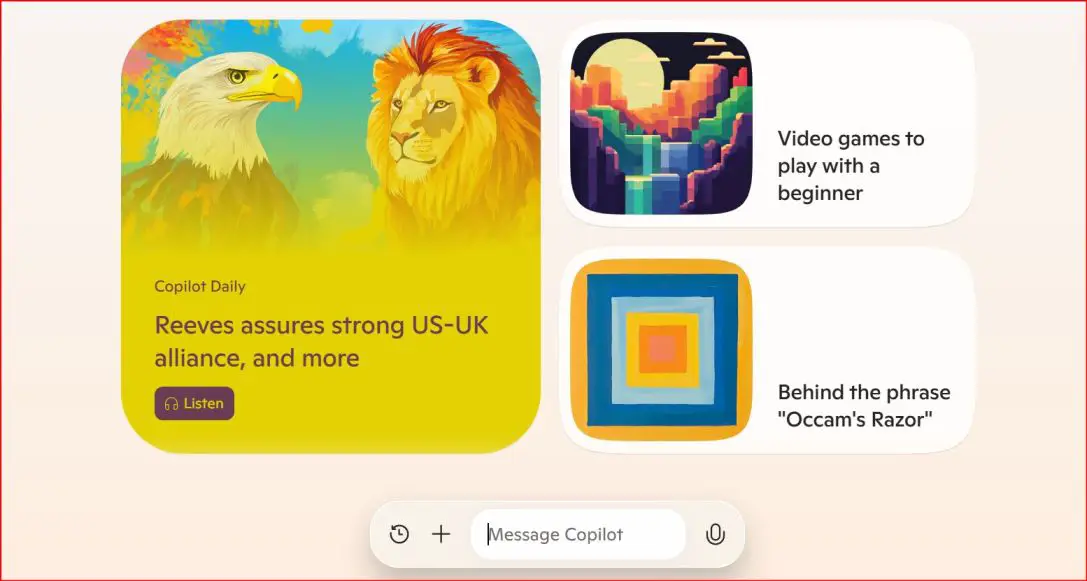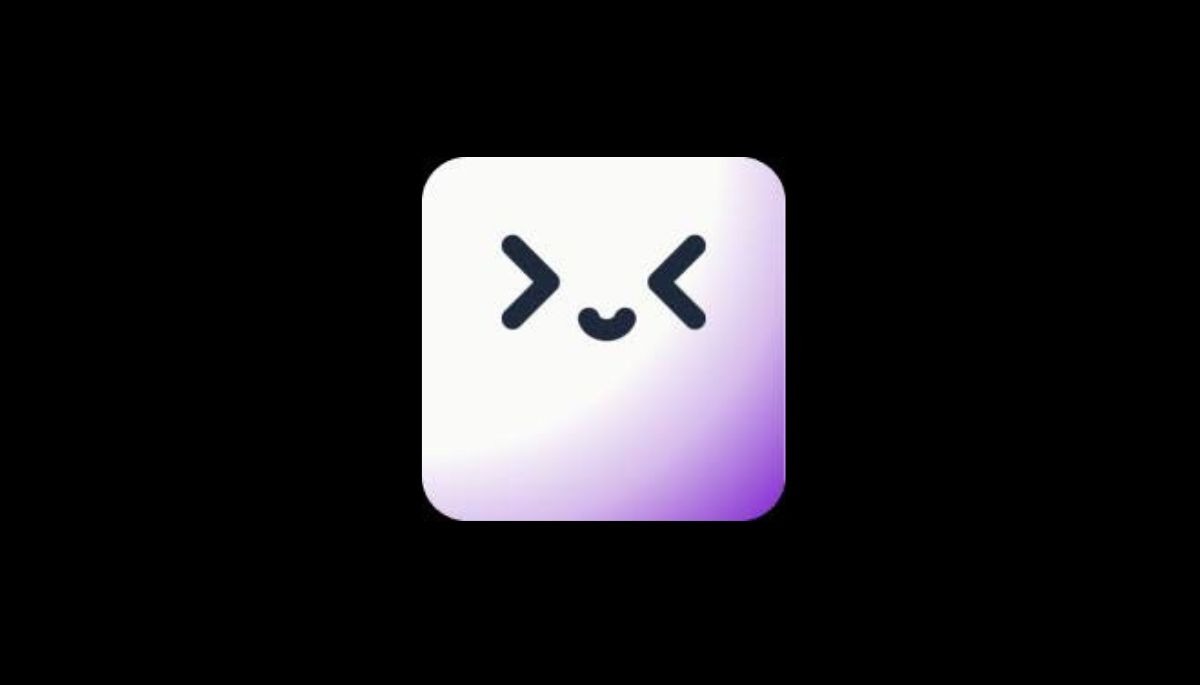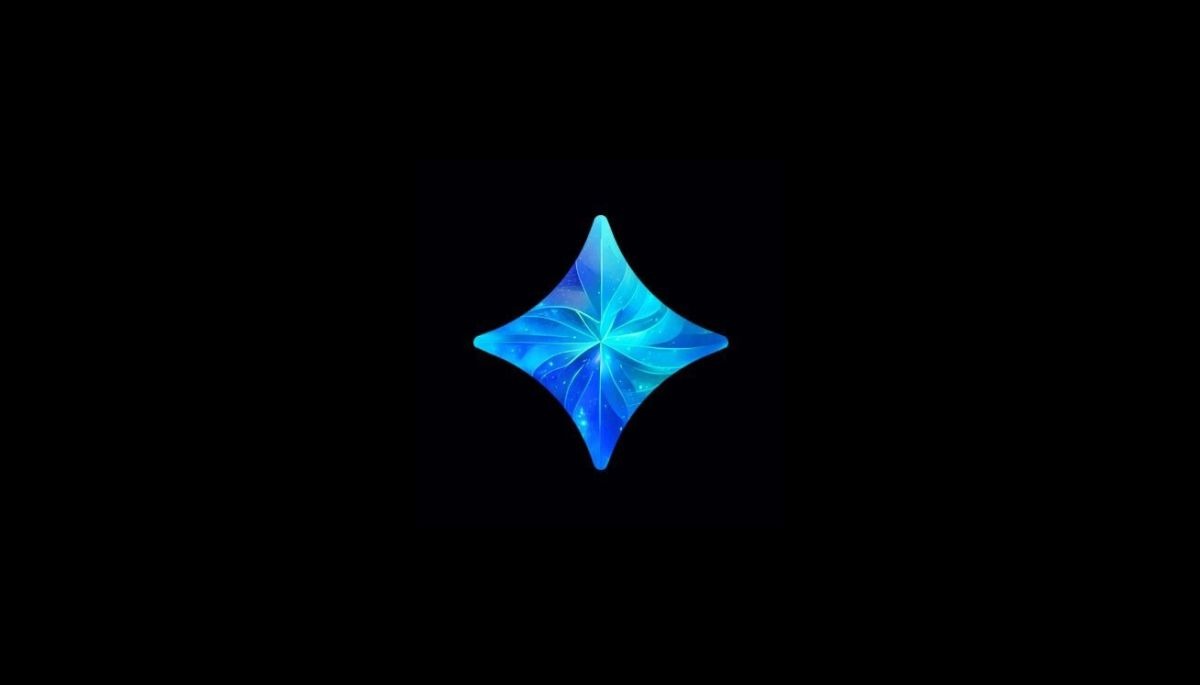Microsoft Copilot
Microsoft Copilot: Your smart assistant for smoother tasks and better productivity.
Highlights
- Easy to Use
- Smart Search
- Up-to-Date Responses
- AI Notebook
- Free and Accessible
What Is Microsoft Copilot?
Microsoft Copilot is a digital assistant that brings advanced AI capabilities into everyday tasks, making it easier for users to complete work, find inspiration, and manage various activities.
As a standalone service separate from Microsoft 365 Copilot, it offers features like content creation, where it assists with writing drafts, suggesting phrasing, and even designing PowerPoint presentations directly from Word documents.
Through Bing’s search engine, Copilot provides up-to-date information on any topic, which is invaluable for research.
It also supports productivity and data analysis, making tasks more manageable and providing insights that help users work more efficiently.
Additionally, its deep search feature quickly locates information across multiple platforms, and the AI-driven notebook feature organizes notes, tasks, and reminders.
The tool’s sleek, accessible interface and cross-platform functionality make it user-friendly across Microsoft apps and services.
Copilot’s advanced generative AI models, GPT-4 and GPT-4 Turbo, enable it to create large responses and up-to-date knowledge, link accurately to sources, and even produce images and code.
While its many capabilities are free, there is a learning curve for new users, and those outside the Microsoft ecosystem might find it less effective.
Copilot offers distinct modes—balanced, precise, and creative—catering to different user needs and delivering accurate and engaging responses that read naturally.
This makes it ideal for professionals, students, and individuals needing help with everything from study organization to managing daily tasks.
With Microsoft Copilot, users get the latest generative technology without a paid subscription, setting it apart as a powerful yet accessible digital companion.
Pros of Microsoft Copilot:
- Boosts Productivity: Copilot can handle routine tasks, helping users save time and focus on more important work.
- Efficient Organization: The AI-driven notebook feature helps keep notes, tasks, and reminders organized.
- Easy Search: Its advanced search quickly finds information, so users spend less time hunting for what they need.
- Smooth Integration: Works seamlessly with Microsoft tools, enhancing the overall user experience.
- Up-to-Date Responses: With internet access, Copilot provides current information and links to reliable sources.
- Free Access: Unlike other advanced AI tools, Copilot offers many features at no cost.
Cons of Microsoft Copilot:
- Learning Curve: New users might need time to get comfortable with all its features.
- Microsoft Dependency: Works best with Microsoft products, so users outside the Microsoft ecosystem might not get as much benefit.
- Overreliance on AI: Some users may become too dependent on it for managing tasks and organization.
- Limited Customization: Switching between its modes (balanced, precise, creative) requires adjusting search settings, which can be cumbersome.
- Guardrails on Responses: Copilot avoids certain topics, so some queries might go unanswered.
- Preview Stage: Still in its “Preview” phase, meaning certain responses might be slower, and some features might not be fully polished.
Key Features
Key Features of Microsoft Copilot:
Smart Search: Copilot’s deep search feature lets users find information across platforms quickly, saving time on research and retrieval.
AI Notebook: An AI-powered notebook keeps track of notes, tasks, and reminders, helping users stay organized in one place.
Content Creation Help: Copilot can help draft content, suggest wording, create presentations, and even insert images, making creative tasks simpler.
Seamless Integration: Copilot works smoothly with Microsoft apps like Word, Excel, PowerPoint, and Teams, making it easy to use within the Microsoft ecosystem.
Customizable Modes: With three response modes—balanced, precise, and creative—Copilot adapts to different tasks, whether you need accurate information or creative ideas.
Current Information Access: Linked with Bing search, Copilot provides up-to-date responses on various topics, ensuring users have the latest information.
User-Friendly Design: The interface is straightforward, making it accessible for all skill levels.
Free and Accessible: Many of Copilot’s advanced features are available at no cost, offering users high-quality support without a subscription.
Use Cases
Use Cases of Microsoft Copilot:
Boosting Productivity at Work: Professionals can use Copilot to automate routine tasks, organize projects, and streamline workflows, freeing up time for higher-priority work.
Study Assistance for Students: Copilot helps students organize study notes, schedule deadlines, and quickly gather information for assignments, making studying more efficient.
Project Management: Project managers can track timelines, tasks, and deliverables with Copilot’s organizational features, helping teams stay on target.
Writing and Research Support: Writers and researchers benefit from Copilot’s search and content creation tools, which provide quick access to information and assist in drafting documents.
Personal Organization: Individuals can manage personal tasks, reminders, and schedules in one place, making daily routines easier to handle.
Non-Profit Event Planning: Non-profits can use Copilot to organize and schedule fundraising events, keeping track of plans and communications.
Creative Tasks: Copilot assists with brainstorming, drafting content, and designing presentations, supporting users in creative work with ease.
Pricing
Microsoft also offers a free trial period so new users can explore Copilot’s capabilities before deciding to subscribe.
For the most up-to-date pricing details, it’s best to check the official Microsoft Copilot website, as pricing can vary and might be updated over time.
Screenshots & Videos
Microsoft Copilot Alternatives
How We Rated It:
- Accuracy and Reliability: 4.8/5
- Ease of Use: 4.5/5
- Functionality and Features: 4.7/5
- Performance and Speed: 4.6/5
- Customization and Flexibility: 4.3/5
- Data Privacy and Security: 4.9/5
- Support and Resources: 4.5/5
- Cost-Efficiency: 4.8/5
- Overall Score: 4.6/5
FAQs
Microsoft Copilot is a digital assistant that helps users with various tasks like content creation, organizing notes, researching topics, and boosting productivity, working seamlessly within Microsoft apps.
Microsoft Copilot offers many features for free, but full access is typically available through a subscription model. A free trial is also available for users to explore its capabilities.
You can use Copilot to create documents, manage tasks, organize study or project notes, search for information, and even plan personal tasks. It’s helpful for students, professionals, project managers, writers, and anyone looking to stay organized.
Copilot integrates well with Microsoft products like Word, Excel, PowerPoint, Teams, and OneNote, enhancing productivity within the Microsoft ecosystem.
Key features include advanced search, an AI notebook for task management, content creation tools, seamless integration with Microsoft apps, and multiple response modes like balanced, precise, and creative.
Business professionals, students, project managers, writers, non-profits, and personal users all benefit from Copilot’s tools for organization, productivity, and creativity.
Yes, Copilot uses Bing search for live information and updates, so internet access is necessary for up-to-date responses and web-connected features.
Some users may find a learning curve with its features, and it’s most effective for those already using Microsoft products. It also won’t answer certain sensitive topics and may sometimes respond slowly.
For the latest subscription details and any updates on pricing, it’s best to visit the official Microsoft Copilot website.
BotBunch
BotBunch is your go-to destination for AI tools, making the world ofartificial intelligence accessible to all. Our mission is simple: simplify AI discovery. Whether you’re looking for AI copywriters, image generators, transcription services, SEO automation, or more, our directory has you covered.