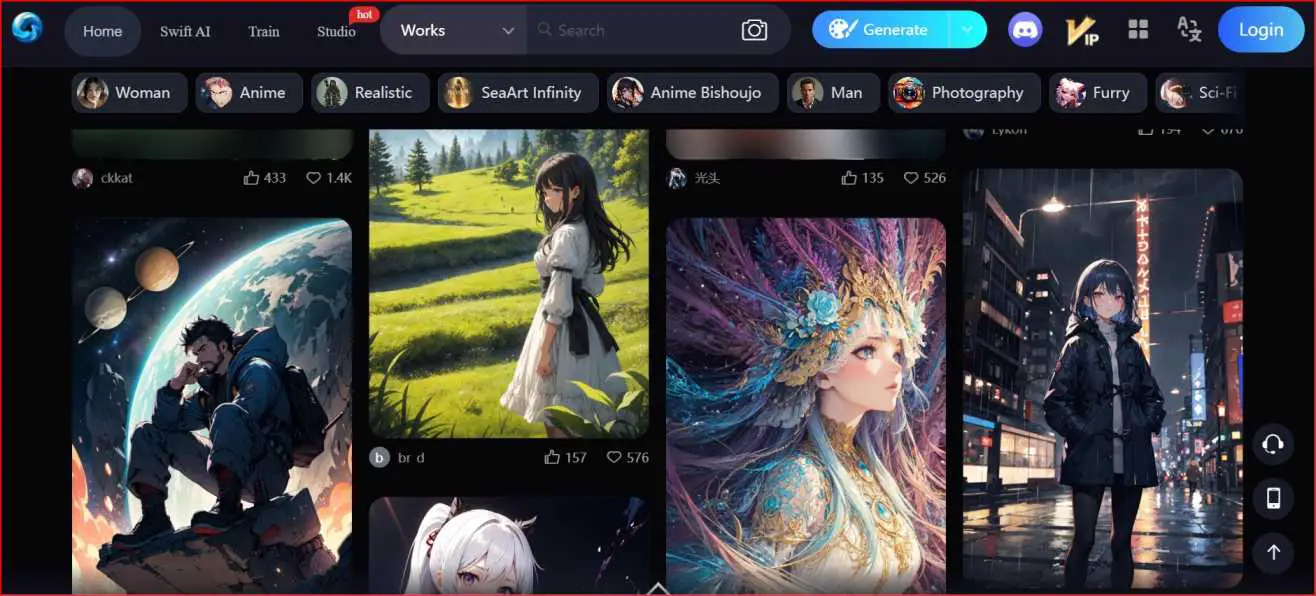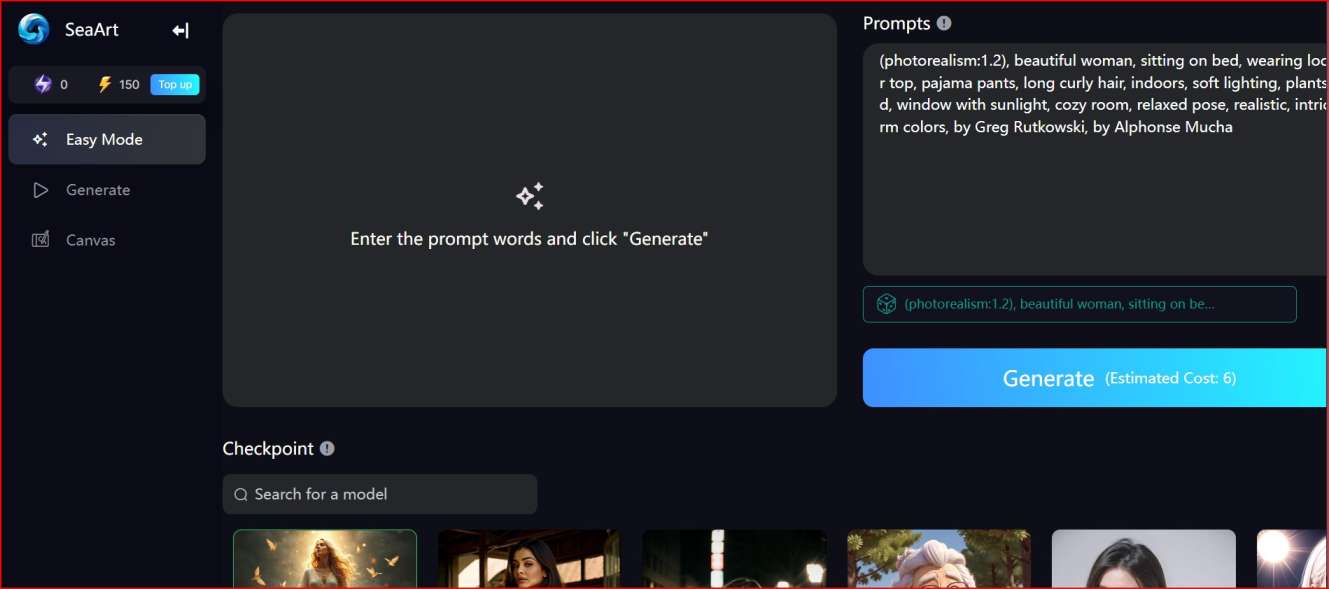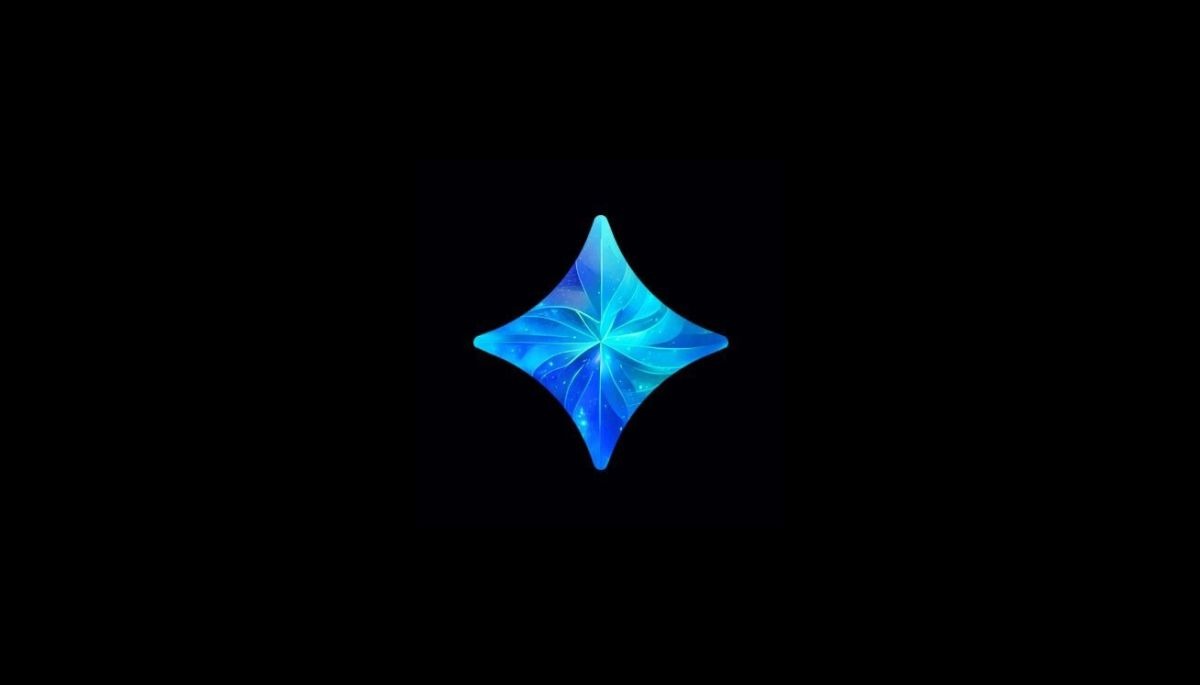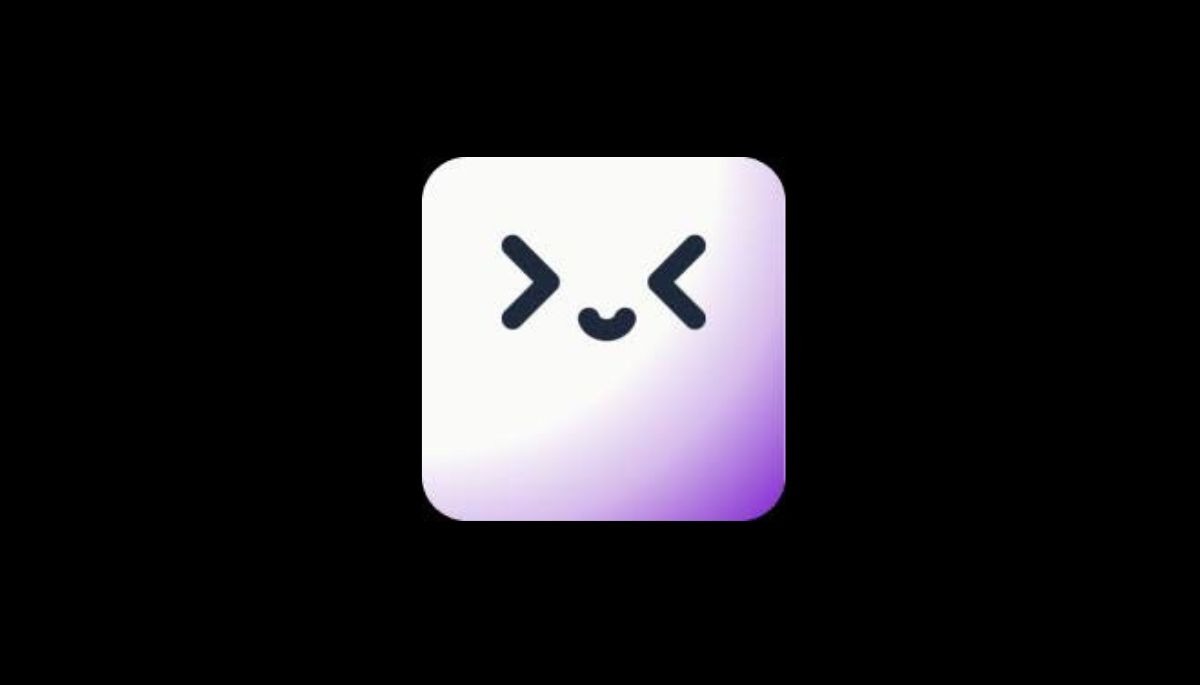SeaArt.ai
Create stunning art effortlessly with the power of AI.
Highlights
- Easy to Use
- Quick Creation
- No technical skills needed
- Custom Templates
- Image Upscaling
- Free and Premium Options
App Specs
-
Free Trial
Yes
-
Pricing
Paid
-
Language
English
-
Platform
Web & App
What Is SeaArt.ai?
SeaArt AI is a cutting-edge platform that uses artificial intelligence to create digital art with ease and efficiency.
It offers a variety of tools, such as a prompt studio, image upscaler, and AI-driven features like portrait generation, face swap, and makeup application.
The platform caters to a wide range of users, from individual artists to large businesses, by enabling them to generate high-quality artwork across different styles, including realistic portraits, animated characters, and more.
SeaArt AI also has community features that allow users to share and explore artwork, as well as customizable templates for specific project needs.
The platform’s tools are designed to simplify the creative process, helping users produce detailed, high-definition art quickly.
For businesses, the enterprise version offers robust solutions for generating artwork in large volumes. SeaArt AI’s simple interface makes it accessible to both beginners and experienced users, though the variety of features may require some time to master.
Pros:
- Quick Art Creation: SeaArt AI allows users to create a wide range of art styles quickly and easily.
- Saves Time: Automates much of the design process, reducing the time spent on manual drawing or editing.
- Cost-Effective: Reduces the need to hire multiple artists for different styles.
- High-Quality Results: Produces high-definition artwork suitable for professional use.
- User-Friendly: The simple interface makes it easy to navigate and create art.
Cons:
- Learning Curve: New users may need some time to understand all the tools and features.
- Too Much AI Dependence: Relying on AI might limit the development of personal artistic skills.
- Limited Style Options: Some users may find the predefined art styles restrictive.
Key Features
SeaArt AI offers several key features that make it easy to create digital art:
- Wide Range of Art Styles: Users can choose from different styles, including realistic portraits, animated characters, and more.
- Prompt Studio: Enter a basic idea and adjust settings like style, quality, and camera angle to create customized prompts for generating art.
- Upscaler: This tool improves the quality of images by up to four times their original size.
- AI-Driven Tools: Features like face swap, makeup application, and HD restoration allow users to enhance and modify images.
- Control Net: This lets users control the pose of generated images using details from a reference image.
- Expansion Tool: Helps fill in missing edges of an image, making it useful for resizing or changing the image’s orientation.
- Community Features: Users can explore artwork created by others, interact with the community, and find inspiration.
- Enterprise Version: Designed for businesses needing large volumes of high-quality art, offering scalable solutions for bigger projects.
- Customizable Templates: Pre-designed templates can be adjusted to suit specific project needs.
Use Cases
SeaArt AI is useful for a variety of people and industries:
- Digital Artists: Artists use SeaArt AI to experiment with new styles and add to their portfolios.
- Game Developers: They can quickly design characters and environments for their games.
- Graphic Designers: SeaArt AI helps create unique elements for their design projects.
- Content Creators: People making social media or marketing content use the tool to produce eye-catching visuals.
- Educational Use: Schools or teachers might use it as a tool for teaching art and design.
- Hobbyists: Individuals use it for personal projects or to explore digital art in their free time.
Pricing
SeaArt AI offers different pricing options to suit various needs:
- Free Tier: This allows users to try out basic features without any cost.
- Enterprise Tier: For businesses, SeaArt AI provides customized plans with advanced features and higher usage limits to support large-scale projects.
For the latest pricing details, it’s best to check the SeaArt AI website directly.
Screenshots & Videos
SeaArt.ai Alternatives
How We Rated It:
- Accuracy and Reliability: 4.0/5
- Ease of Use: 4.5/5
- Functionality and Features: 4.7/5
- Performance and Speed: 4.2/5
- Customization and Flexibility: 4.2/5
- Data Privacy and Security: 4.0/5
- Support and Resources: 4.1/5
- Cost-Efficiency: 4.5/5
- Overall Score: 4.2/5
BotBunch
BotBunch is your go-to destination for AI tools, making the world ofartificial intelligence accessible to all. Our mission is simple: simplify AI discovery. Whether you’re looking for AI copywriters, image generators, transcription services, SEO automation, or more, our directory has you covered.