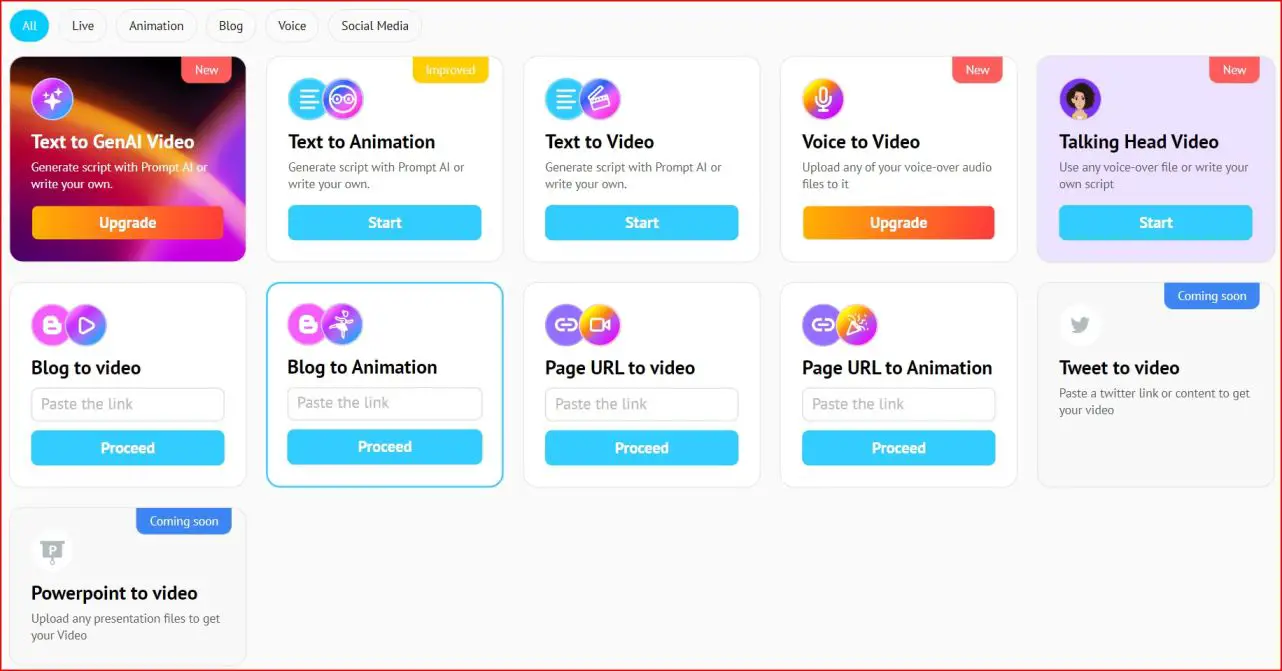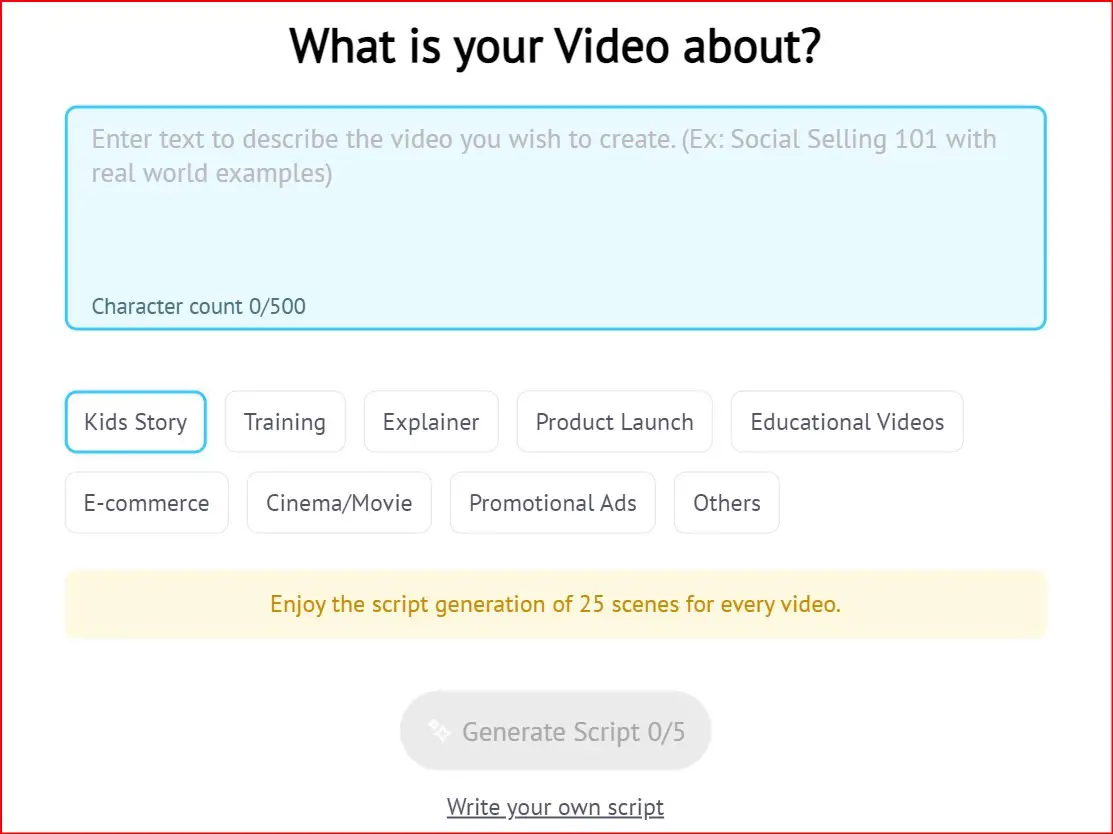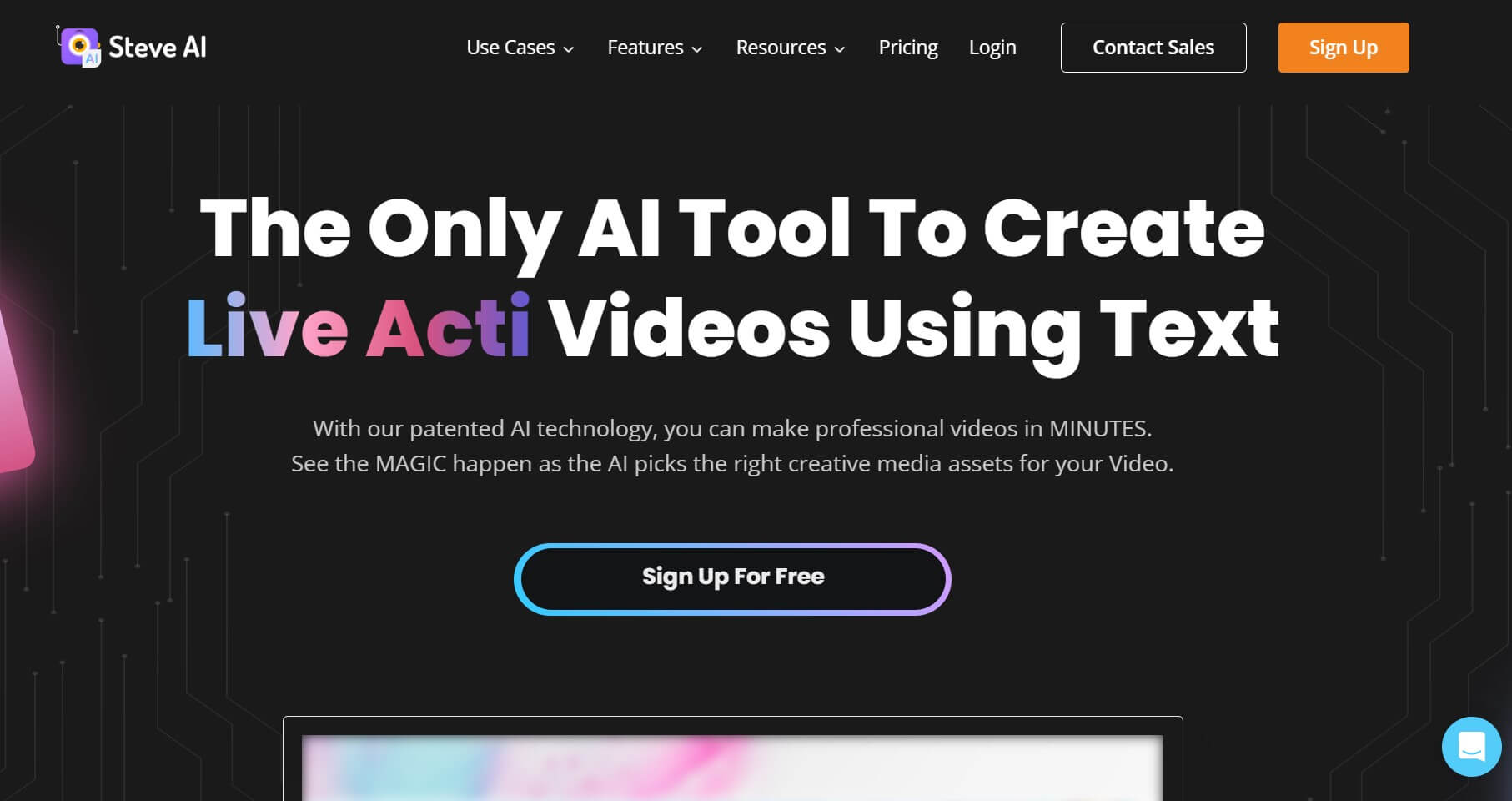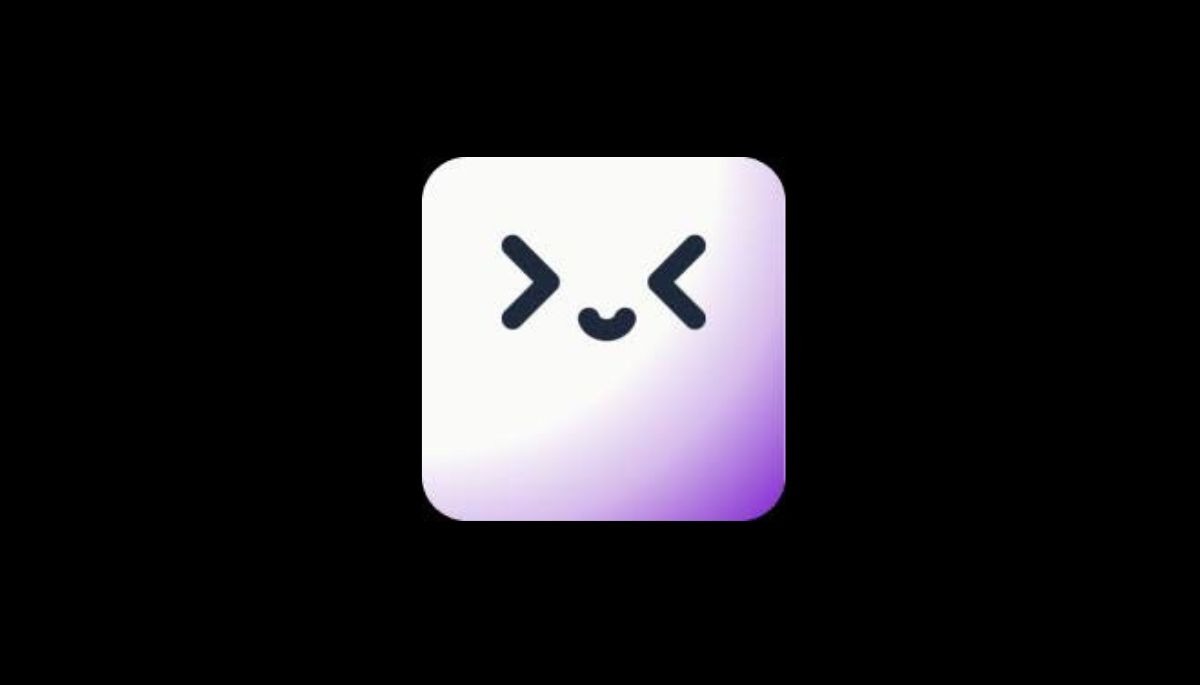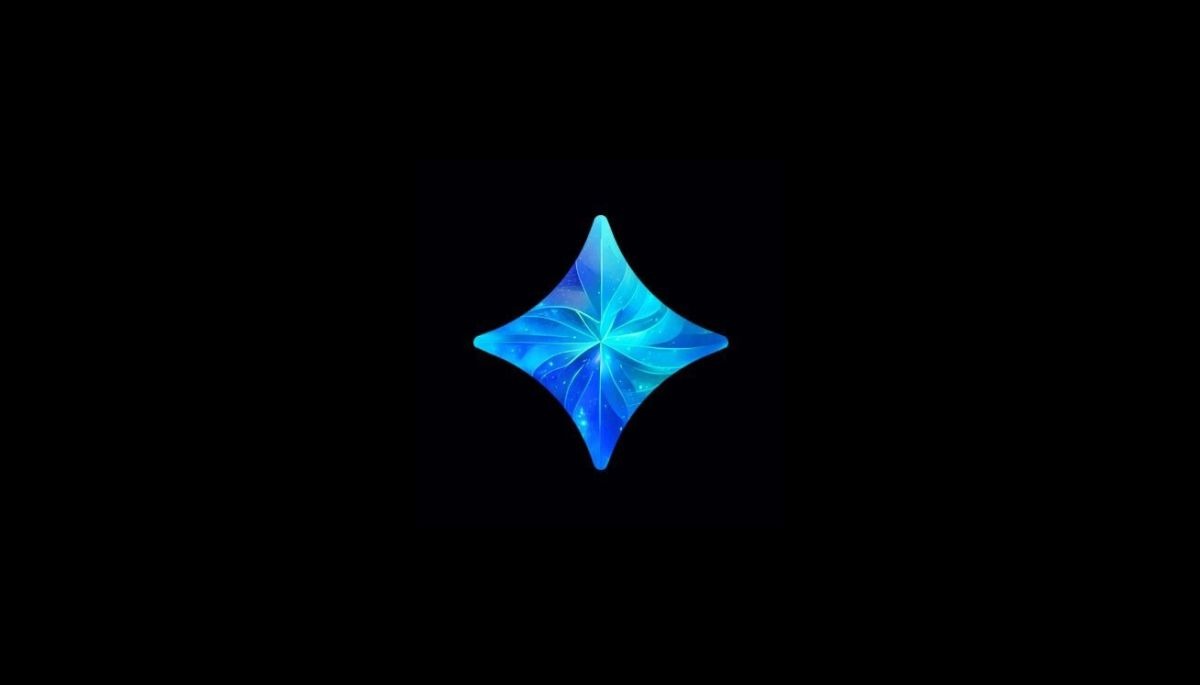Steve.ai
An AI Tool Beyond Text to Video
Highlights
- User-Friendly
- AI Avatar Builder
- 40+ Video Editing tools
- 8+ Video Styles
- Pay yearly and save up to 25%. That’s equal to 3 months free.
App Specs
-
Free Trial
Yes
-
Pricing
Paid ($15/month)
-
Language
English
-
Platform
Web
What Is Steve.ai?
Steve.AI is an innovative artificial intelligence tool designed for creating videos and animations effortlessly. It offers a wide range of features aimed at helping users—whether they’re video makers, marketers, or salespeople—save time and enhance their video production capabilities. The app boasts millions of premium libraries and AI-generated assets including stock videos, animations, background music, and more.
Users can create various types of videos using Steve.AI, such as animations, educational videos, training sessions, and promotional materials. The tool supports multiple inputs like text, scripts, audio files, and even AI-generated voices. It enables seamless conversion of ideas into visually engaging content through its custom image generation technology.
Steve.AI is praised for its user-friendly interface and offers over 40 video editing tools, making it accessible even for beginners. It supports high-quality 4K video output and provides automatic rendering and syncing, streamlining the video creation process. The app also includes a feature called “Swap” for easy customization and allows one-click addition of music and voice-overs to videos.
Despite its strengths, some users have noted drawbacks. These include limited features for text monitoring, a no-refund policy, and constraints like operating solely in English. Additionally, while it offers extensive customization options, some users have found its template selection to be somewhat lacking in quality.
Steve.AI offers a range of pricing plans, from a free option with lifetime access for basic use to paid plans starting at $15 per month. Annual subscriptions offer savings up to 25%, equivalent to three months free. This pricing structure makes it accessible to a broad audience looking to create professional-quality videos without investing in expensive software or extensive video editing skills.
In conclusion, Steve.AI positions itself as a versatile AI-powered video creation tool that balances ease of use with advanced features. It aims to cater to diverse needs, from social media content creation to corporate training videos, leveraging AI to simplify and expedite the video production process.
Pros:
- Over 40 video editing tools.
- Clear voice-overs.
- Ability to create videos from text, including cartoons and anime.
Cons:
- Limited features for text monitoring.
- No refund policy.
- Only available in English.
- Some users report it can be buggy and difficult to use.
Key Features
- Wide Range of Video Styles: Supports creation of various video types including animations, educational videos, training sessions, promotional materials, and more.
- AI-Powered Tools: Utilizes AI for generating scripts, animating characters, and enhancing video quality.
- Millions of Assets: Access to a vast library of premium stock videos, animations, background music, and properties.
- Easy Customization: Features like the “Swap” tool for effortless customization of video elements.
- High-Quality Output: Supports 4K quality video output for professional-grade results.
- Automatic Rendering and Syncing: Streamlines the video rendering process, saving time for users.
- Music and Voice-Over Integration: One-click addition of background music and voice-overs to enhance videos.
- User-Friendly Interface: Designed to be intuitive, making it accessible for both beginners and experienced video creators.
- Multi-Platform Support: Enables creation of videos suitable for various social media platforms like Facebook, Twitter, Instagram, LinkedIn, and YouTube.
- Extensive Template Collection: Provides over 200 auto-generated scripts and templates for quick video creation.
- AI Avatar Builder: Allows creation of diverse and customizable avatars beyond human-like limitations.
- Text to Video Conversion: Capability to convert text, blogs, lyrics, and other text-based content into engaging video formats.
- Educational and Training Tools: Ideal for creating tutorials, explainer videos, online courses, and other educational content.
- Corporate and Marketing Solutions: Supports the creation of corporate videos, marketing campaigns, product demos, and promotional materials.
- Cartoon video maker
- Photo video maker
- Text to video Converter
- Blog to video maker
- Lyric video maker
- Invitation Video Maker
- Animated video maker
- Video maker
- Timeline video maker
- Social media Video maker
- Birthday video maker
- Add Text to Video Maker
- AI Video Meme Maker
- AI Resume Video Maker
- Tutorial Video Maker
- Real Estate Video Maker
- Personalized Video Maker
- Product video maker
- Explainer video maker
- Marketing video maker
- Education video maker
- Promo video maker
- Video Ad video maker
- Slideshow video maker
- Corporate video maker
- Outro video maker
- Training Video Maker
- Internal Communication Video Maker
- Testimonial Video Maker
- Online Course Creation
- Generative AI Video Maker
Use Cases
- Marketing and Advertising: Create engaging promotional videos, social media ads, and marketing campaigns quickly and affordably.
- Education and Training: Develop educational videos, tutorials, and online courses with ease, incorporating animations and customizable AI-generated content.
- Corporate Communication: Produce internal training videos, corporate presentations, and communication materials to enhance employee engagement and understanding.
- Social Media Content: Generate eye-catching videos tailored for platforms like Facebook, Twitter, Instagram, LinkedIn, and YouTube, enhancing social media presence.
- Personal Projects: Easily transform personal content such as blogs, photos, and stories into dynamic videos for birthdays, events, or special occasions.
- Professional Services: Assist professionals like real estate agents, educators, and marketers in creating impactful video content to showcase products, services, and expertise.
- Creative Arts: Enable artists and creators to explore new forms of expression through animated videos, cartoons, and AI-generated artworks.
- Voiceover and Audio Enhancement: Incorporate seamless voiceovers and background music into videos for enhanced storytelling and audience engagement.
- Global Outreach: Facilitate communication with global audiences through multilingual support and diverse customization options.
- Efficient Video Production: Streamline the video production process with automatic rendering, syncing, and customizable templates, saving time and effort.
Pricing
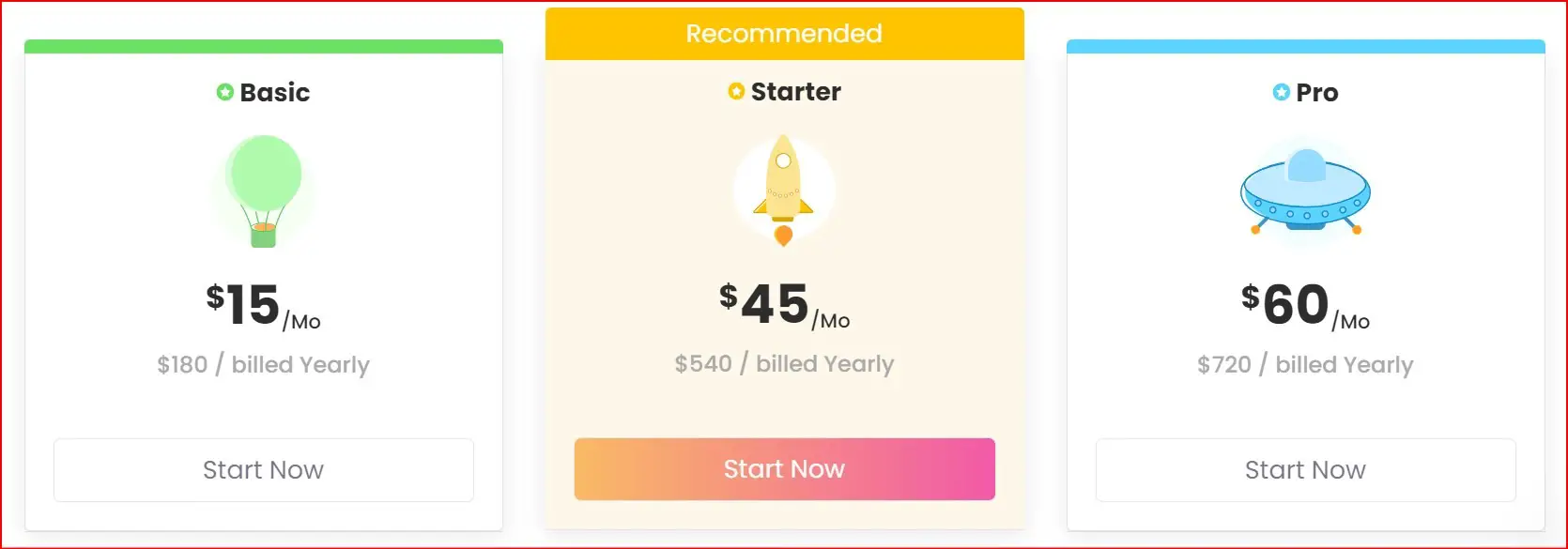
- Basic Plan: $15 per month (billed yearly at $180)
- Starter Plan: $45 per month (billed yearly at $540)
- Pro Plan: $60 per month (billed yearly at $720)
Screenshots & Videos
Steve.ai Alternatives
KlingAI
KlingAI Create Stunning Videos in Minutes with Just...
Steve.ai
Steve.ai An AI Tool Beyond Text to Video...
Pictory.ai
Pictory.ai Easy Video Creation for EVERYONE! Highlights User-Friendly...
Runwayml
Runwayml.com Advancing creativity with artificial intelligence. Highlights User-Friendly...
BotBunch
BotBunch is your go-to destination for AI tools, making the world ofartificial intelligence accessible to all. Our mission is simple: simplify AI discovery. Whether you’re looking for AI copywriters, image generators, transcription services, SEO automation, or more, our directory has you covered.