Today, YouTube is one of the largest platforms with over 2.70 billion monthly active users by 2024, meaning 51% of all Internet users access the video-sharing platform every month. 33% of the world’s population uses YouTube every month.
With active users, YouTube is an excellent platform for content creators to share their expertise, build community, and start their side hustles.
Whereas YouTube is for video content so you have to create videos. And here the question arises that many creators want to start their own YouTube channel but they do not want to appear on camera.
But the GOOD NEWS is that faceless YouTube channels are a growing trend, you just need to focus on quality content that should be useful to the users.
In this article, we will help you start your YouTube channel in 2024 with the help of the 10 best AI tools for faceless YouTube creators like VidIQ for video topic research, Pictory.ai for text-to-video, Animaker for animation videos, and TubeBuddy for YouTube SEO, etc.
Even if you don’t show your face or use your voice.
These suggested best AI tools for faceless YouTube creators in 2024 will help you with voiceovers, stock images, content for videos, etc.
Also Read: 10+ Best AI Tools For Video Creators in 2023
These Are The List Of Best AI Tools For Faceless YouTube Creators In 2024
- VidIQ – Research
- ChatGPT – Script Writing
- Copy.ai – Script From Existing Videos
- Pictory.ai – Text-to-Video
- Fliki – Video Maker
- Veed.io – Video Maker
- Animaker – Animations
- Canva – Channel Arts, Thumbnails & Stock Footage
- MicMonster – Voiceovers
- Tubebuddy – YouTube Optimization & Channel Management
Lets Get Started…
VidIQ – Research
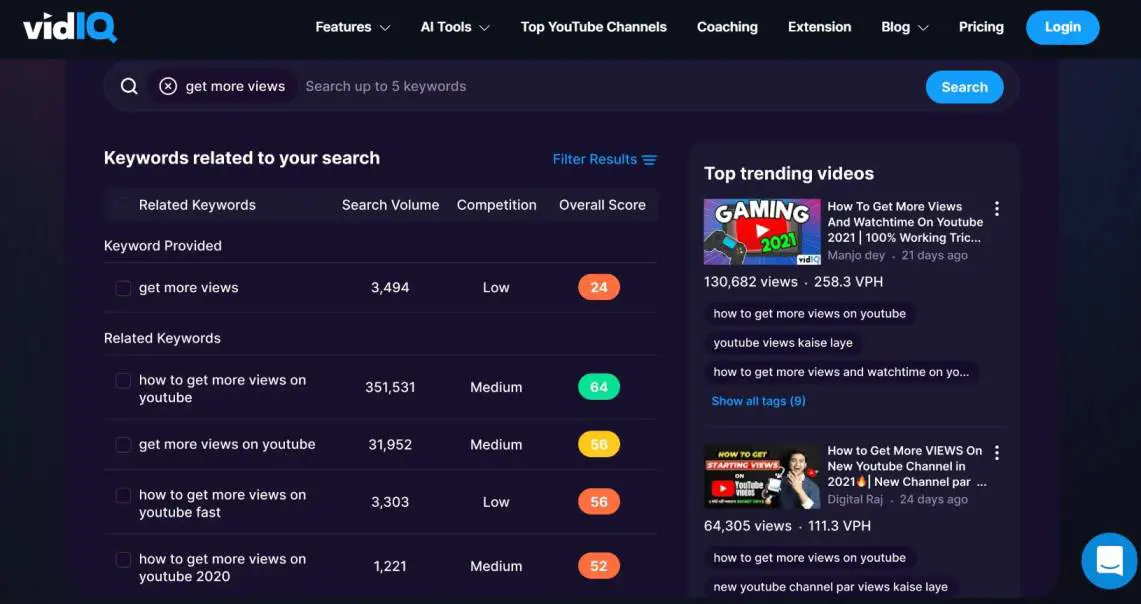
Ranking on top is a big factor today if you don’t focus on keywords. Finding the right keywords is challenging but if you go with VidIQ where you can research your video topic.
Find new content ideas in seconds with the Keyword Tool. You’ll quickly identify new keyword opportunities, vidIQ suggests a bunch of related keywords and trending videos to help you understand what your audience is searching for.
These video SEO tools provide actionable analysis and insights
- Real-time information about your most popular videos.
- Top search terms that drive traffic and views to your channel.
- Information about the most viewed videos published by other channels in your region.
- Comprehensive analysis of your channel’s performance compared to others.
| Feature | Description |
|---|---|
| Purpose | vidIQ is an online education website and a SaaS product designed to assist YouTube creators in channel growth, providing video tutorials, analytics, and a suite of tools for topics, keywords, and audience development. |
| Analytics & Insights | Offers Average Watch Time insights, social media likes/shares/comments tracking. Provides real-time YouTube analytics, including insights on popular videos, top search terms, channel performance, and more. |
| Tools & Features | Scorecard, Keyword Tool, Channel Audit Tool, Competitors Tool, Compare Views, Trend Alerts, Most Viewed, Productivity Tools, Thumbnail Generator, Achievements, Real-Time Stats Bar. Daily Ideas for personalized inspiration and View Prediction for forecasted performance. |
| Target Audience | Aimed at YouTube creators, brands, agencies, and publishers. Used by creators across various niches and categories, from beginners with zero subscribers to top YouTube creators. |
| Video SEO & Keyword Research | Offers real-time keyword search volume, insights into competitors’ content, machine learning for finding new ideas, and confirmation of top channels ranking for specific search terms. Subscriptions to search terms for instant alerts, trend analysis, and understanding audience behavior. |
| Device Compatibility | Available as an app for YouTube channel management, including Video SEO and real-time YouTube Analytics. Syncs across all devices for continuous access and storage of trend alerts, channel followings, and more in a free vidIQ account. |
| User Base | Trusted by over a million YouTube creators for research, planning, optimization, and publishing of content that generates significant views and subscribers. Used by creators in gaming, food, beauty, tech, business, education, finance, health & fitness, lifestyle, and more. |
| AI Integration | Leverages the analytical power of artificial intelligence to supercharge creativity, providing actionable insights and ideas for content creation. |
ChatGPT – Script Writing
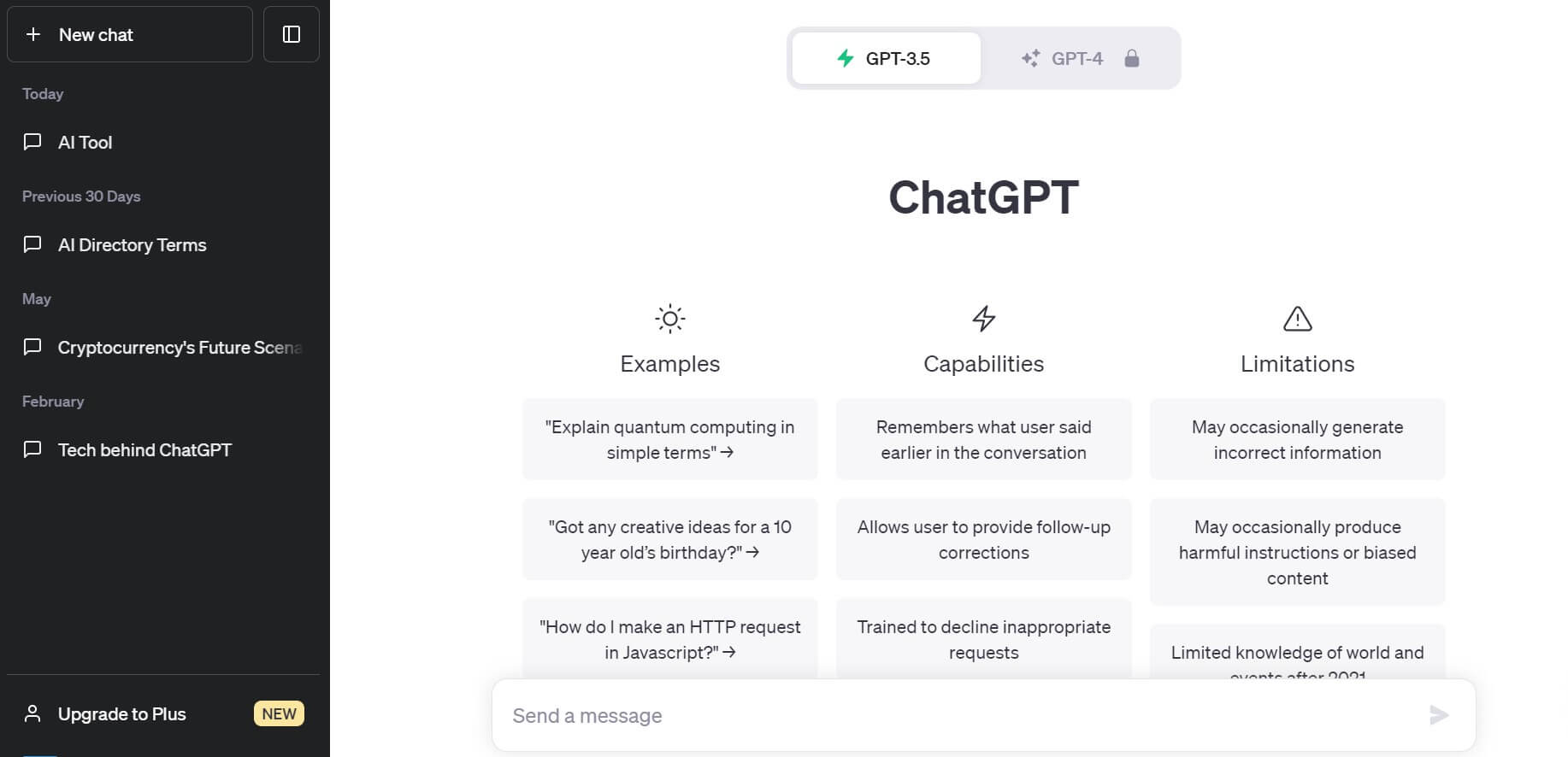
After choosing the topic the next step is to write the script for the video, ChatGPT is the best and free platform where you can find keywords, content ideas, and video outlines and write a complete/detailed script for your video.
ChatGPT can also be used to create attractive video titles and descriptions.
ChatGPT offers both free and paid plans where in the free plans you will use the GPT-3.5-Turbo model and for the more advanced model GPT-4 you will have to pay for it.
| Feature | Description |
|---|---|
| Name | ChatGPT (Chat Generative Pre-trained Transformer) |
| Type | Chatbot utilizing artificial intelligence (AI) and natural language processing for humanlike conversations. |
| Development | Developed by OpenAI, launched on November 30, 2022. |
| Functionality | Responds to questions, composes various written content (articles, social media posts, essays, code, emails), answers questions, tells stories, and writes web code. |
| Availability | Available on the App Store for iPhone and iPad. Also available on Google Play. |
| Access Levels | Access to GPT-3.5-turbo is free for anyone. GPT-4 requires a paid subscription – ChatGPT Plus. |
| YouTube Integration | ChatGPT for YouTube utilizes AI to summarize key points of a video, improving efficiency in obtaining important information and reducing the risk of wasting time on irrelevant content. |
| Uses for YouTube | Can generate video titles, descriptions, and scripts. Provides assistance in generating popular keywords, content ideas, video outlines, tags, and more for video planning and publishing. |
| Suitable for Marketers | While not creating videos, ChatGPT is a valuable tool for marketers in planning and publishing content, assisting in generating titles, descriptions, scripts, and other aspects of video creation. |
Copy.ai – Script From Existing Videos
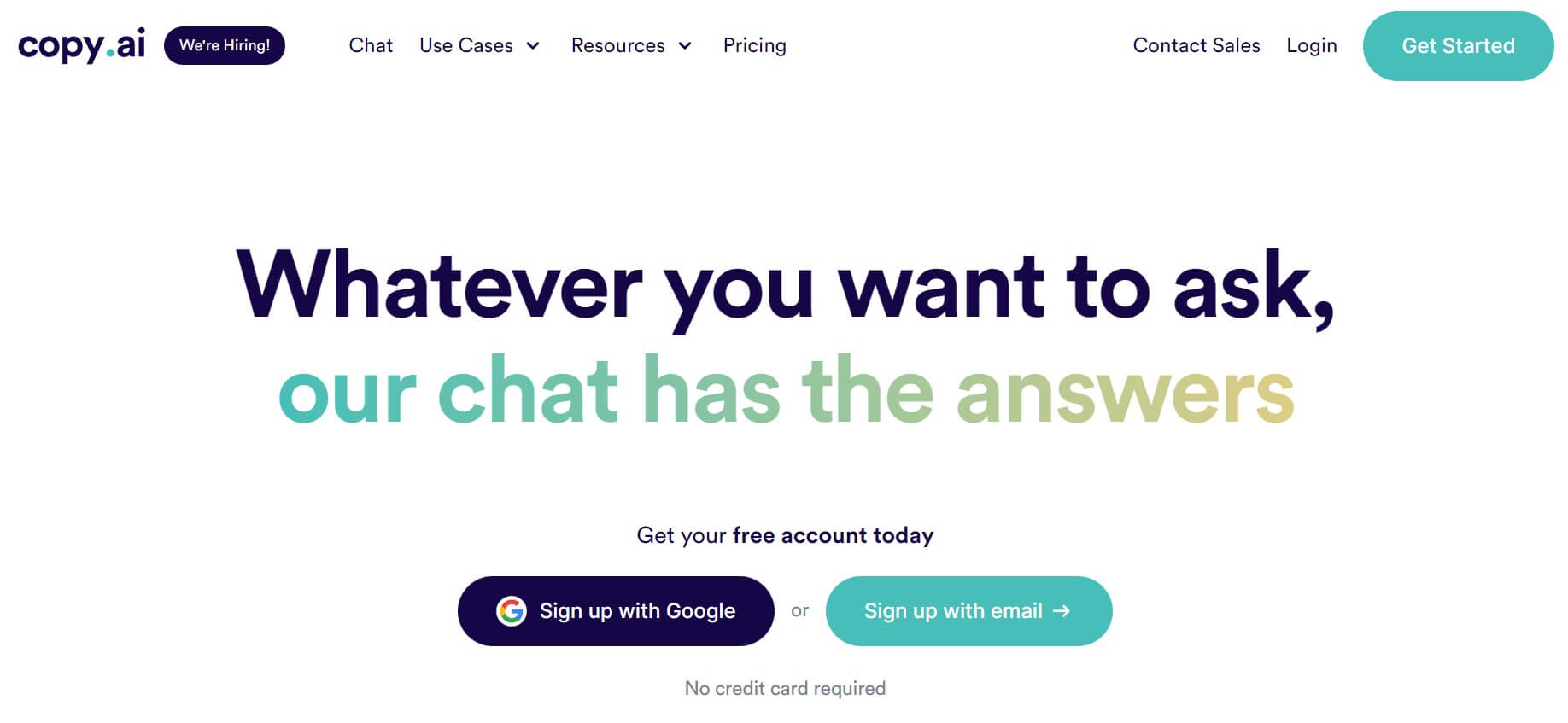
Copy.ai is an AI-powered writing tool like ChatGPT. It offers a variety of tools, including long-form blog articles, tone-rephrasing tools, sales copy generators, essays, and research papers.
And the best part is that Copy.ai generates video scripts based on existing videos. Simply input a video URL and receive a script that can be customized to your needs.
Using AI to generate video scripts can help businesses tackle the challenge of creating engaging and compelling content for YouTube.
| Feature | Description |
|---|---|
| Type | AI-powered writing tool |
| Functionality | Helps users create content faster with tools for long-form blog articles, tone rephrasing, sales copy generation, and over 90 content templates for various purposes, including sales copy, digital ads, and ecommerce product descriptions. |
| Pricing | Copy.ai is also offering access to its AI-powered writing tool at no cost with a limited number of words. |
| Content Generation | Provides the ability to generate various types of content, including long-form blog articles, sales copy, digital ads, ecommerce product descriptions, and more. |
| Editing Consideration | While the generated copy may sometimes sound stilted or awkward, overall, Copy.ai is deemed a useful tool for efficiently creating high-quality, engaging copy. |
| SEO Content Brief Workflow | Features an SEO Content Brief Workflow, an automated tool that provides comprehensive, actionable briefs designed to optimize blog content for SEO. |
| Versatility | Can be used as a freestyle copywriting tool to create long-form content, blog posts, essays, and research papers. |
| Video Script Generation | AI-powered tools like Copy.ai assist in quickly generating video scripts, making videos interesting, engaging, and easy to follow. Helps businesses create compelling content for platforms like YouTube. |
| Script Customization | Generates video scripts based on existing videos; users can input a video URL and receive a script that can be customized to their requirements. |
Pictory.ai – Text-to-Video

Pictory is user-friendly and cost-effective, and it doesn’t require a lot of technical know-how to use. It’s ideal for users without much social media experience.
There are several ways to use Pictory, including uploading a video script, blog post, URL, or using a text prompt. You can generate background audio, with text-to-speech, royalty-free music and more.
| Feature | Description |
|---|---|
| Type | Video creation and editing tool that uses AI |
| Functionality | Converts long-form content into shareable videos, creating a month’s worth of social media posts from content like blogs and webinars in minutes. User-friendly, cost-effective, ideal for users without much social media experience. |
| Content Elements | Can add graphics, gifs, stickers to scenes. Audio tab for adding music with options for mood, purpose, genre, and duration. AI-generated voiceover files available. |
| AI Capabilities | Uses AI to generate video backgrounds, voiceovers, subtitles, and captions. Supports various input methods: video script, blog post, URL, or text prompt. Resizes videos for multiple platforms (YouTube, TikTok, Instagram, web). |
| Features | Script to video creation, blog to video creation, quick and easy text-based video editing, shareable video highlight reels, automatic captioning and summarization of long videos, auto transcription. |
| Pricing Plans | Three plans: Standard, Premium, and Teams. No free plan, but offers a 14-day free trial for users to test the software. |
| Versatility | Text-to-speech, article-to-speech, video editor, royalty-free music, voiceovers, and more. Positioned as a one-stop solution for faceless YouTube automation. |
| AI-Generated Voiceovers | Provides AI-generated voiceover files as part of its features. |
Fliki – Video Maker
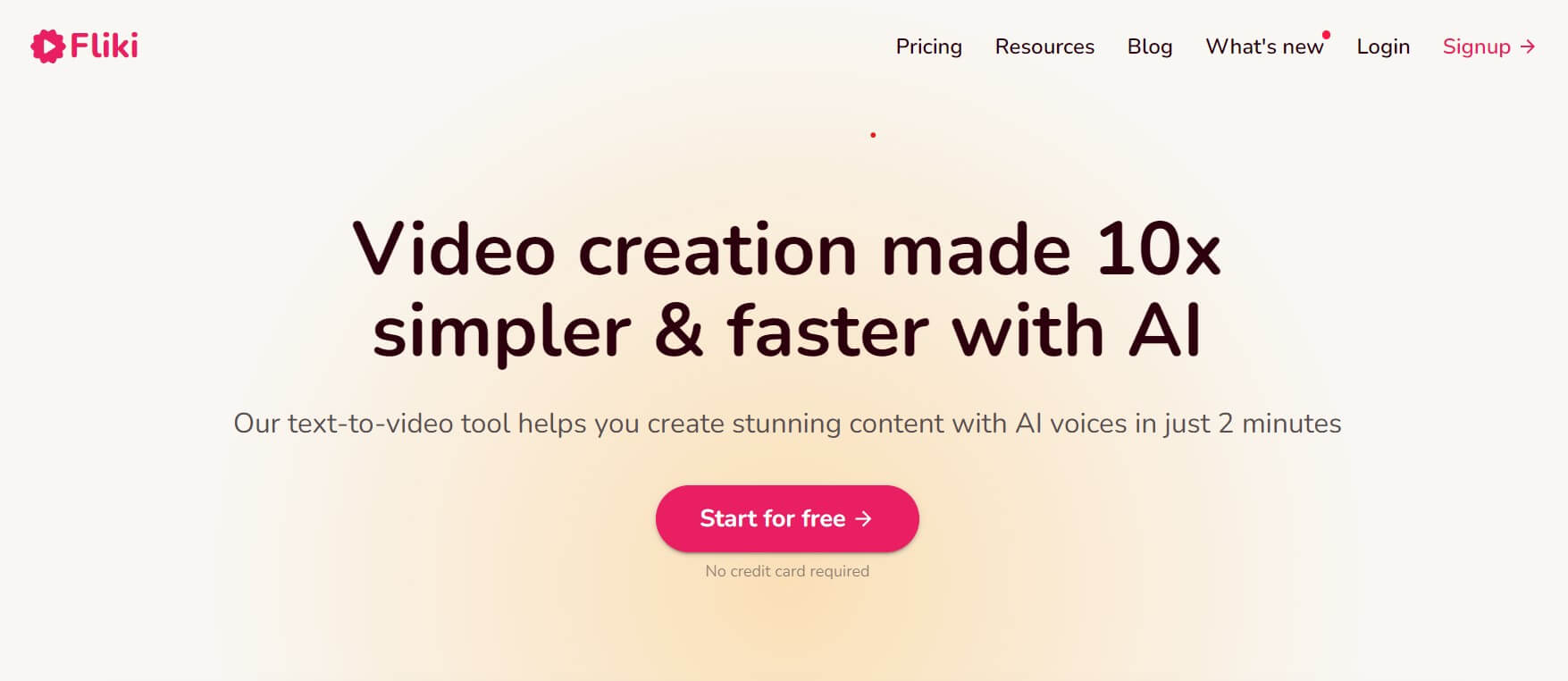
Fliki is also one of the best AI video-making tools that uses text-to-speech and text-to-video technologies.
Fliki is easy to use and also offers a stock media library. It also offers 5 minutes of credit per month.
| Feature | Description |
|---|---|
| Type | AI-powered platform utilizing text-to-speech and text-to-video technologies for video creation. |
| Functionality | User-friendly tool offering AI voiceovers and a large media library. Creates videos from scripts or blog posts effortlessly. Supports more than 75 languages and 100+ dialects. |
| Usage Steps | 1. Create an audio file. 2. Choose a narrator voice. 3. Add podcast content to the scene. 4. Preview and listen to the podcast. 5. Host the podcast. |
| Usage Limits | Allows users to generate 180 minutes of combined audio and video content monthly. Offers access to over 850 voices, including 35 ultra-realistic voices. |
| Free Tier | Yes, Fliki offers a free tier allowing users to generate 5 minutes of free audio and video content per month. Certain advanced features and premium AI capabilities may require a paid subscription. |
| Top Features | Extensive Stock Media Collection Natural-sounding Text-to-Speech Voices Convert Blog Articles into Engaging Videos |
| Versatile Applications | YouTube Video Making: Create compelling YouTube videos with AI-powered text-to-video capabilities. Voiceover Creation: Generate high-quality voiceovers for videos and presentations. Podcast and Audiobook Creation: Transform written content into engaging podcasts and audiobooks. Blog-to-Video Conversion: Repurpose written blog articles into dynamic and engaging videos. |
| Languages Supported | Supports more than 75 languages and 100+ dialects. |
Veed.io – Video Maker
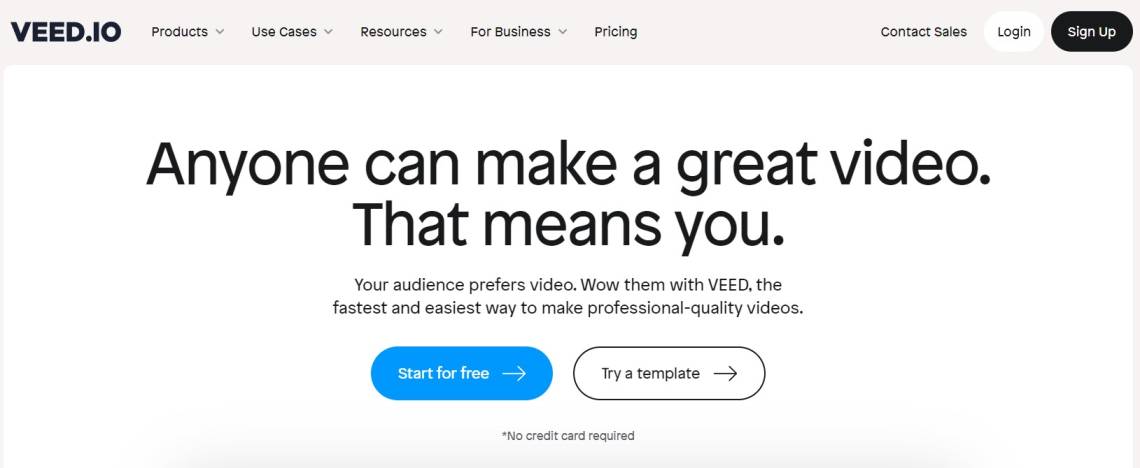
Veed.io can be your first choice. It is an online video editing platform that uses AI to make video creation accessible and easy. It provides tools for recording, editing, reviewing, and sharing videos.
It can perform basic tasks like cutting, trimming and joining images, layers and audio. It also has single-click features like auto-subtitling, translation, transitions, custom branding, social media formatting, and animated templates. VEED.IO can also convert podcasts to videos in a few clicks.
It offers four pricing plans, Free, Basic, Pro and Business with different features.
| Feature | Description |
|---|---|
| Platform | VEED.IO, an online video editing platform designed for marketers and influencers. |
| Target Audience | Marketers, influencers, teams in marketing, training, social media, HR, internal comms, and product. |
| Basic Editing Tools | Cutting, trimming, adding images, layers, and audio. |
| Single-Click Features | Auto-subtitling, translations, transitions, custom branding, social media formatting, animated templates, and podcast-to-video conversion. |
| Pricing Plans | Free, Basic, Pro, and Business plans with different features. |
| Cloud-Based Collaboration | Cloud editing for team collaboration, avoiding slow file transfers, lost footage, and laptop performance issues. |
| Team Workflow Tools | Record, edit, review, and share videos with server-based computing, shared projects, video library, and URL sharing. |
| User-Friendly Interface | Intuitive and simple design for users with varying levels of video editing expertise. |
| Features Overview | Video editing, subtitles, translations, compression, screen and webcam recording, hosting and storage, cloud-based collaboration, and more. |
| Video Editor Tools | Add images, music, text; remove background noise; create music visualizers; use text-to-speech for videos. |
| Subtitles & Transcription Tools | Add subtitles, generate captions, transcribe audio to text, and translate video content. |
| Toolkit Tools | Video trimmer, merger, cropper, loop, resizer, and rotator. |
| AI Tools | Avatars, image generator, video enhancement, voice generation, eye contact AI, background removal, and voice dubbing. |
| Additional Tools | Audio editing, Instagram and TikTok downloaders, video compression, conversion, teleprompter, webcam recorder. |
Animaker – Animations
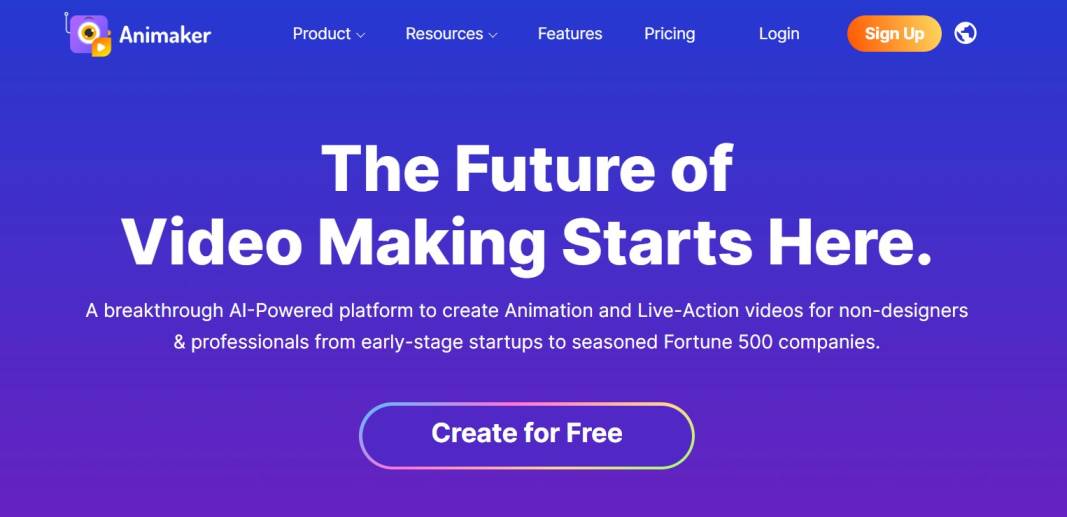
Today videos with animated characters are getting more response. And this is most important for faceless YouTube creators.
Animaker is an online animation creation platform that uses AI to help users create animated and live-action videos.
| Feature | Description |
|---|---|
| Platform | Animaker, an online video-making platform with AI capabilities for creating animated and live-action videos. |
| AI Capabilities | Generate animated videos in seconds. Generate animated characters from photos. Auto lip sync voiceovers to characters. Generate assets for animated videos. Generate subtitles for animated videos. |
| Video Creation | Cloud-based DIY video animation software with pre-built characters and templates. |
| Target Audience | Non-designers and professionals from early-stage startups to seasoned Fortune 500 companies. |
| Features | Video making. GIF and short video making. Live video editing. |
| Pricing Plans | Free, Basic, Starter, Pro plans with varying features. |
| Video Types | Animated videos and live-action videos. |
| User Skill Level | Suitable for both non-designers and professionals. |
| AI-Powered Animation | Breakthrough AI-powered platform for animation and live-action video creation. |
| Asset Generation | AI-powered generation of assets for animated videos. |
| Character Generation | AI-generated animated characters from photos. |
| Lip Sync and Voiceovers | Auto lip sync functionality for voiceovers in animated characters. |
| Subtitle Generation | AI-driven subtitle generation for animated videos. |
| Template Availability | Pre-built characters and templates available for quick video creation. |
| Video Editing | Live video editing capabilities within the platform. |
| Video Length Options | Capable of creating both short GIFs and longer videos. |
Canva – Channel Arts, Thumbnails & Stock Footage
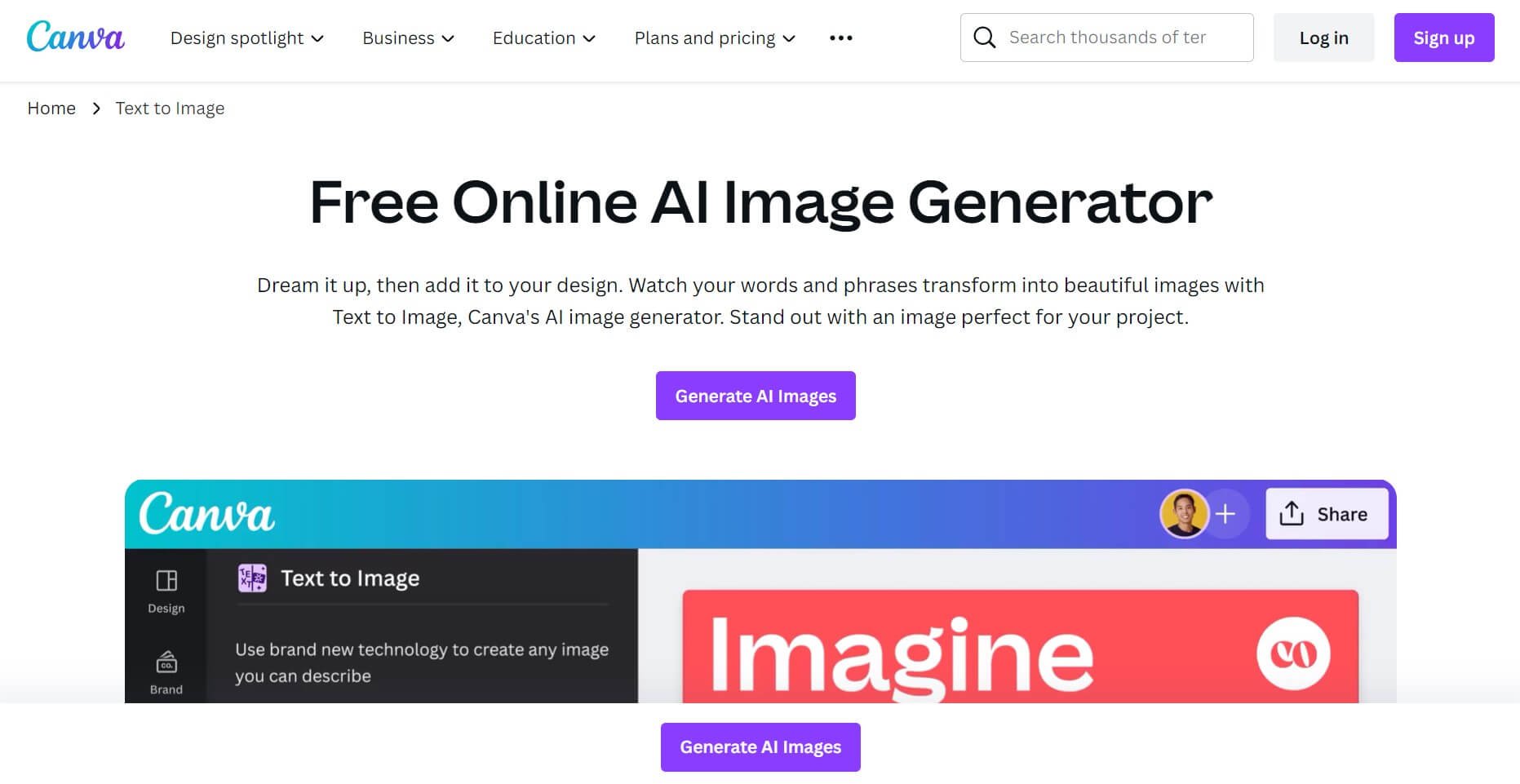
Thumbnails are the most important part for any creator, be they a YouTuber or a blogger. An attractive thumbnail can get a lot of views.
To this end, Canva is a free, cloud-based graphic design tool that allows users to create marketing materials, presentations, and videos. It’s also possible to use Canva to edit photos without extensive experience.
Canva is a user-friendly platform that includes templates, stock photos, graphics, and fonts. It is suitable for small business owners and marketers.
| Feature | Description |
|---|---|
| Platform | Canva, a free cloud-based graphic design tool for creating marketing content, presentations, and videos. |
| User Base | Small business owners and marketers. |
| Collaboration | Real-time collaboration across companies, departments, and countries. Built-in comments for communication. |
| Canva for Desktop | Window & Mac desktop app with Magic AI features. Provides a distraction-free space for design and team collaboration. |
| Productivity Features | No more browser tab overload. Easily launch the app from the Dock or Launchpad. Smart tabs for organizing designs. Notifications through Mac OS Notification Center. |
| Canva for Work | Workplace Templates for on-brand presentations. Talking Presentations for remote-friendly presentations. Charts and Infographics for data storytelling. Collaborative design. |
| Canva for Social Media | Instagram Story Editor and Story highlights maker. Create content for Facebook, Twitter, YouTube, Twitch, etc. Schedule and publish directly to Instagram with Canva Pro. |
| Photo and Video Editing | Inbuilt photo and video maker with advanced features. Adjust brightness, contrast, saturation. Auto Focus for background blur. Apply filters and effects. Add text, transitions, music, and sound effects. |
| Canva Pro Subscription Features | Unlimited access to high-quality photos, icons, and illustrations with Images Pro. Magic Resize for instant image resizing. Brand kit for saving brand colors, logos, and fonts. Background Remover for one-click removal. Additional features for efficient workflow. |
MicMonster – Voiceovers
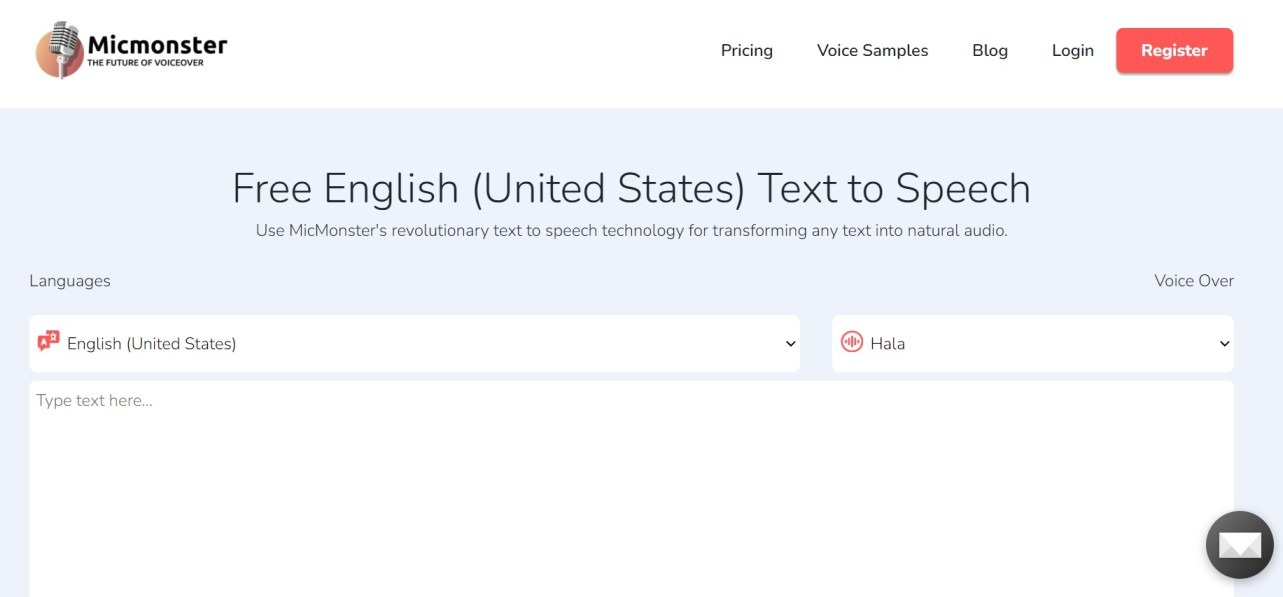
There are many faceless YouTube creators who are doing well because of their attractive voices. If you don’t want to use your voice, you can use MicMonster.
MicMonster is a cloud-based text-to-speech application that uses AI to generate natural-sounding sounds. It can convert written content into natural sounding text in seven seconds or less.
| Feature | Description |
|---|---|
| Application | MicMonster, a cloud-based text-to-speech application using AI to generate natural-sounding voices. |
| Text-to-Speech Conversion | Converts written content into natural-sounding audio in seven seconds or less. |
| Usage | Create voiceovers, demos, audiobooks, podcasts, and presentations. |
| Voice Styles | Variety of male and female voices with different accents and languages. |
| Customizable Emotions | Adjust the level of emotion expressed by the voice for control over tone and mood. |
| Natural-sounding Voices | Advanced AI technology produces lifelike speech that sounds human-recorded. |
| Quick Conversion | Fast and efficient conversion of written content to audio. |
| Cloud-based System | Operates entirely online, eliminating the need for software installations or downloads. |
| User-friendly Interface | Easy navigation, suitable for users new to text-to-speech technology. |
| High-quality Audio Output | Resulting audio quality rivals professional voice-over artists. |
| Multi-purpose Usage | Suitable for video creation, podcast and audiobook production, e-learning content creation, etc. |
| Time and Cost Efficiency | Allows users to create voiceovers without hiring professional artists, saving time and money. |
| Free Trial | Offers a free trial for users to experience the tool before committing to a purchase. |
Tubebuddy – YouTube Optimization & Channel Management
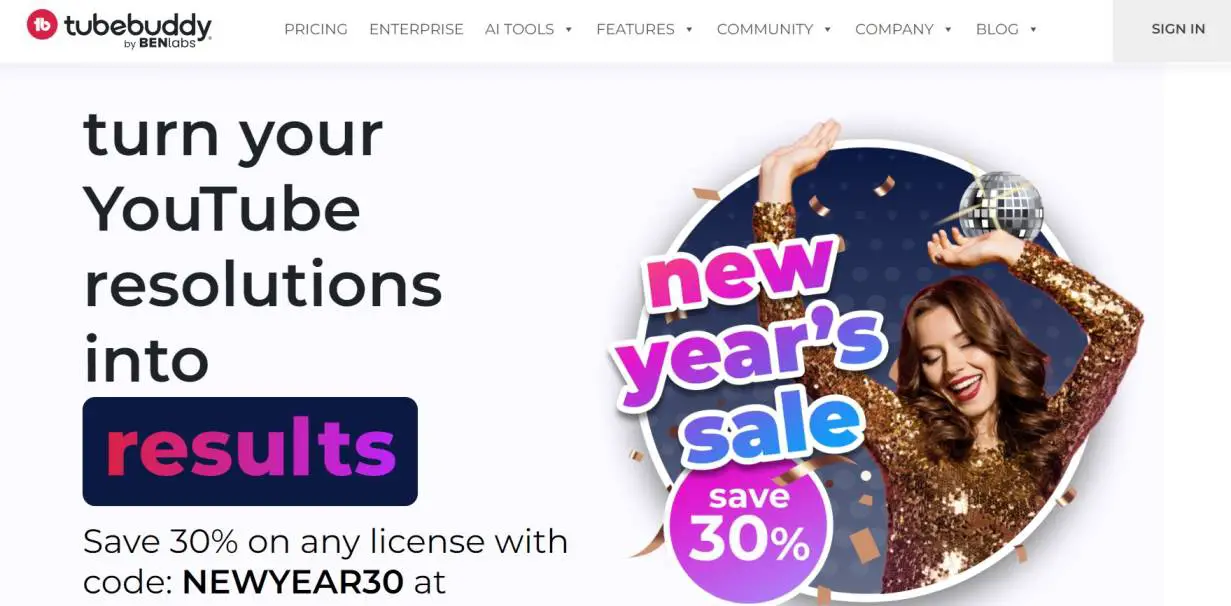
Making videos and uploading them on YouTube is not the only thing if you want to promote your YouTube channel then for this, you have to do YouTube SEO like attractive titles, tags, and thumbnails.
For this you will need a video optimization tool that will help you do the rest and here comes TubeBuddy.
Trusted by over 10 million brands and creators, this platform integrates seamlessly into YouTube, helping you run your channel with ease. From AI-generated titles that draw attention to video tags and insights into rankings, TubeBuddy is here to optimize your videos and workflow.
With features like bulk processing, video SEO, promotion, and data and research tools, it is committed to saving you time and boosting your channel growth.
| Feature | Description |
|---|---|
| Purpose | TubeBuddy is a browser extension and SaaS that assists YouTube creators in optimizing videos and workflows. Offers tools for YouTube AI, SEO, bulk processing, and workflow management. |
| Tools | Suite of tools including YouTube AI, SEO, bulk processing, and workflow tools. Provides insights into tags and rankings of other YouTube videos, allowing users to optimize their own videos. |
| Availability | Available as a browser extension on Chrome and Firefox, as well as a mobile app for iPhone and Android. Mobile app downloadable from the app store or play store. |
| User Base | Trusted and loved by over 10 million brands and creators. Browser extension integrates directly into YouTube for easy channel management. Access to Web Tools for in-depth analysis and research. |
| Productivity Tools | Set up for success, guiding users through YouTube’s Best Practices. |
| Bulk Processing Tools | Save time managing the channel and streamline the workflow for creators to focus on content creation. |
| Video SEO Tools | Improve video search ranking with optimized tags, titles, and descriptions. |
| Promotion Tools | Facilitate video promotion across various platforms for increased visibility. |
| Data & Research Tools | Assist in testing, tweaking, and optimizing channel growth strategies. |
| AI Features | Create attention-grabbing video titles in seconds with AI. AI Suggested Shorts for YouTube Shorts ideas. Thumbnail tools for creating engaging thumbnails and conducting A/B tests. |
FAQs
Q – Can AI Generated Content Monetize on YouTube?
Ans: Of course, AI-generated videos can be monetized on YouTube if you follow YouTube’s guidelines. Like if you focus on originality, transparency, copyright free and spam or misleading.
Q – Why You Need AI Tools For Faceless YouTube Channel?
Ans: AI tools can help you improve the quality of your content, reduce costs and save time for your faceless YouTube channels. It can also help with tasks like video production, script writing and voiceovers.
Q – Best Online Platform For Free Stock Footage
Ans: There are many platforms where you can download free stock images and videos.
These are the three that I like
Pixabay, Pexels, and Canva
