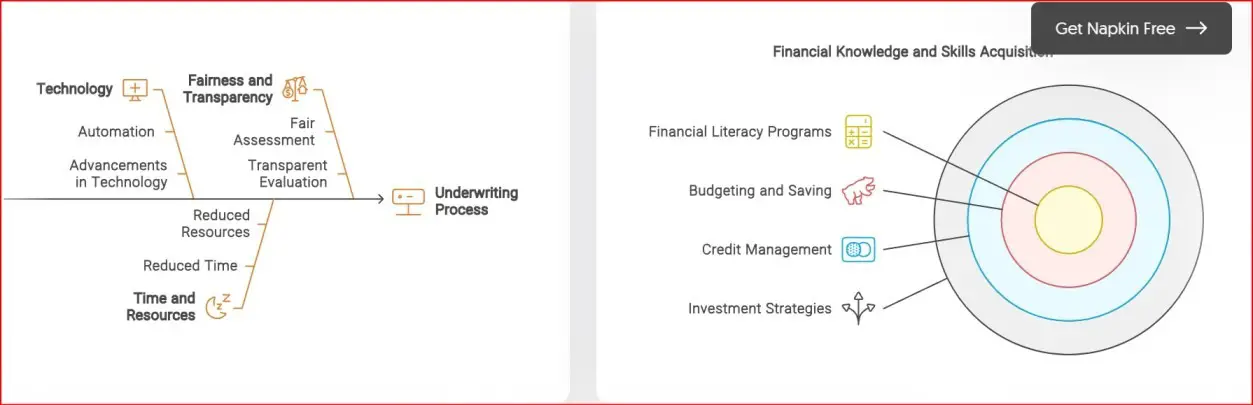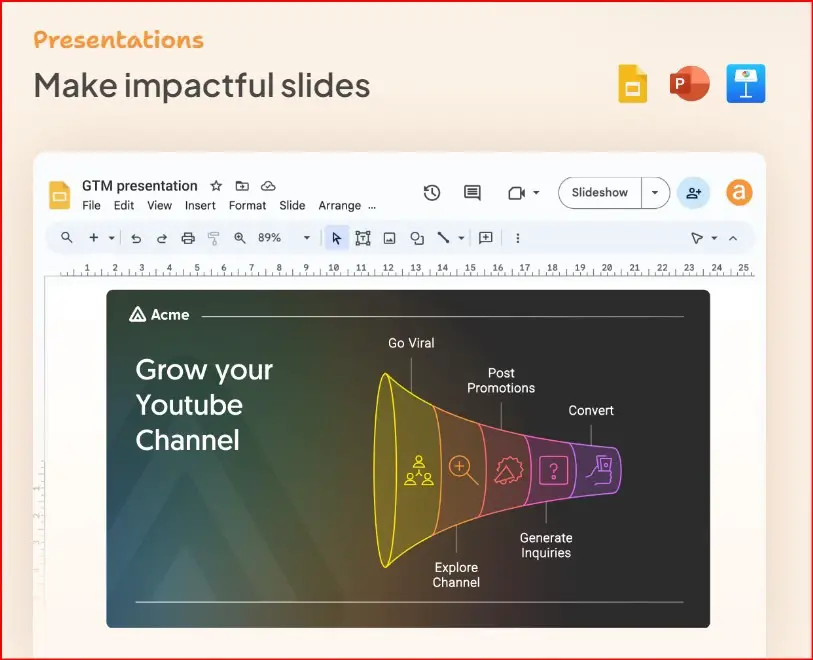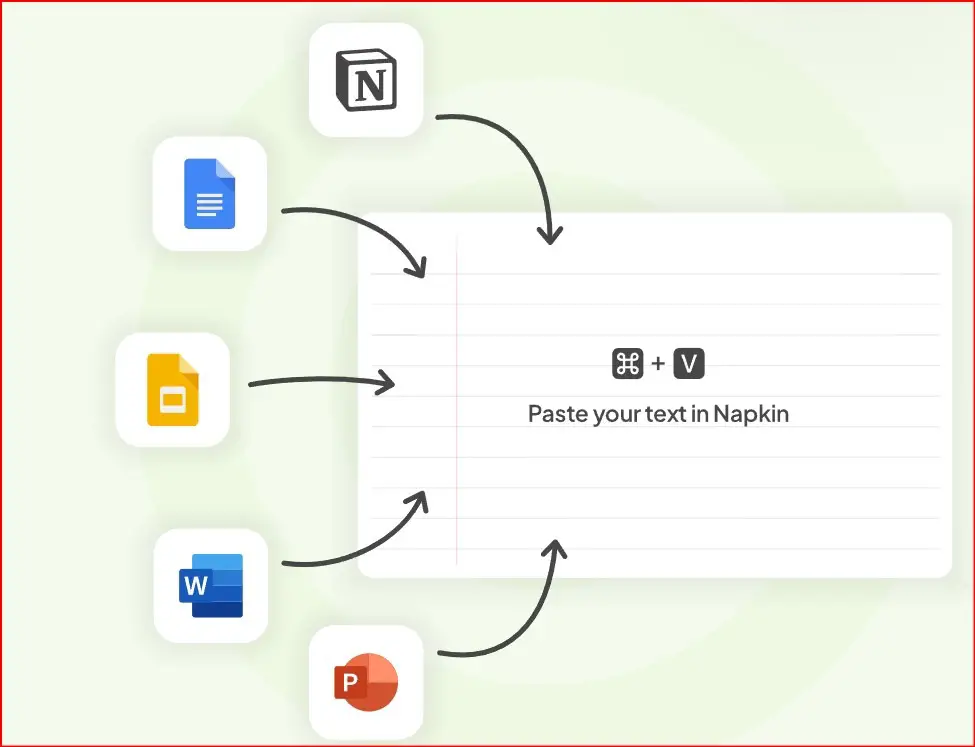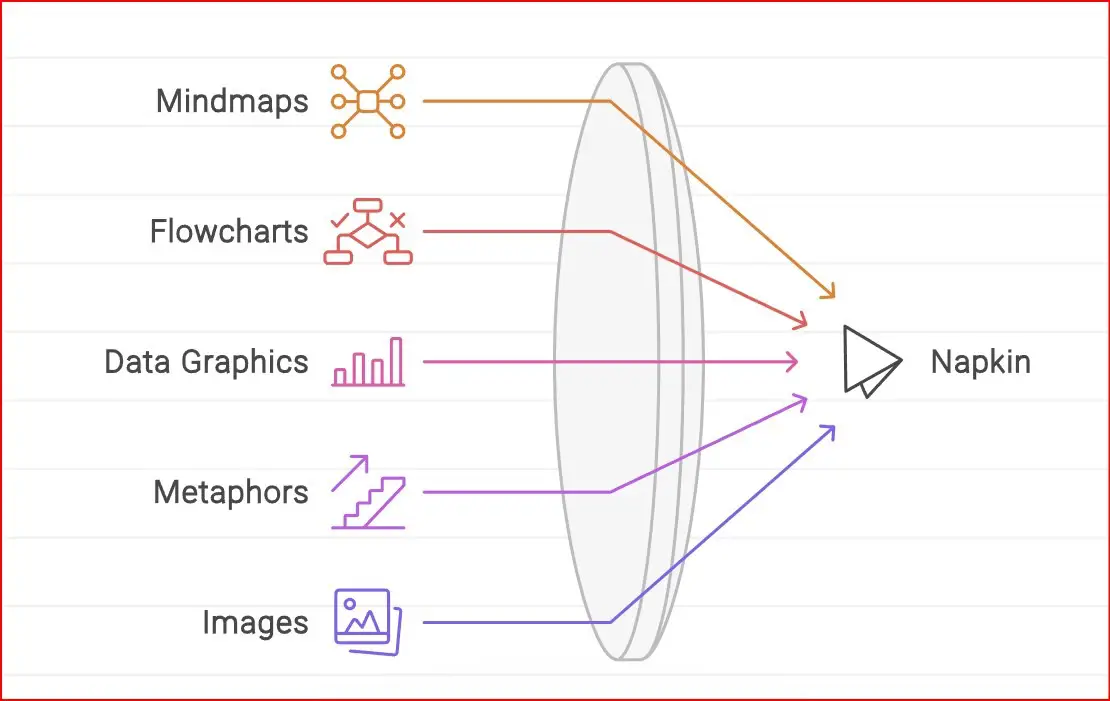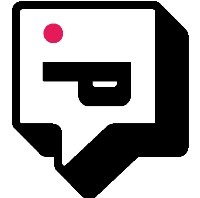Napkin
Turn Ideas into Instant Visuals – Simplify, Share, and Inspire with Napkin.ai
Highlights
- Easy to Use
- AI-Powered Text-to-Graphics
- Customizable
- Free plans available
- Avail free plans during beta phase
App Specs
-
Free Trial
Yes
-
Pricing
Freemium
-
Language
English
-
Platform
Web
What Is Napkin?
Napkin.ai is an innovative AI-powered tool that turns text into visuals, enabling users to create diagrams, charts, flowcharts, and even illustrations from simple text inputs.
It functions as a doc editor, designed to help individuals and teams transform ideas into visuals without requiring advanced drawing skills or prompt writing.
Users can simply paste or write text to convert that content into editable visuals, making sharing ideas faster and more impactful.
Napkin.ai’s user-friendly design allows for real-time collaboration, letting multiple users edit, comment, and refine visuals, whether on desktop or mobile.
With features like video embedding, context-aware menus, and drag-and-drop functionality, Napkin provides a cohesive workspace that keeps documents neat and minimizes distractions.
Integration capabilities with popular project management and data tools expand its utility, especially for professionals handling complex data, educators creating instructional materials, and developers mapping out processes.
Napkin.ai’s text-to-flowchart feature is especially helpful for business analysts, teachers, and creators needing a quick, clear way to explain concepts. Its advanced data visualization options make it easy to turn raw data into interpretable graphs and charts, which are essential for informed decision-making across various fields.
Napkin’s accessible pricing offers options for individuals, small teams, and larger organizations, making it a practical solution for anyone seeking to communicate complex ideas visually, whether for presentations, educational materials, or brainstorming sessions.
Although it’s currently limited in its integrations and supports English best, Napkin.ai is a valuable asset for those looking to enhance productivity and clarity through AI-driven visuals.
Pros:
- Quick and Easy Visuals: Napkin.ai makes creating visuals from text fast and simple, even without drawing skills.
- Collaboration: Teams can work together in real-time, adding comments and making edits.
- User-Friendly Interface: Easy to use, with a low learning curve.
- Customizable: Offers many options to adjust visuals, such as color and style.
- Efficient for Data Workflows: Helps simplify data analysis and enhances decision-making.
- Compatibility: Integrates well with some popular tools, making it easy to add to workflows.
- Video Support: You can record and embed video snippets directly into documents.
Cons:
- Limited Tool Integration: Napkin’s compatibility with certain tools is restricted, which might limit some workflows.
- Inconsistent with Complex Data: Processing may be less accurate with more complex data inputs.
- Language Limitation: Currently, Napkin.ai works best with English.
- Customer Support Issues: Sometimes, customer support can be slow to respond.
Key Features
Napkin.ai offers several key features that make it easy to turn text into clear, helpful visuals:
AI-Powered Text-to-Graphics: Napkin automatically turns written text into visuals like flowcharts, diagrams, and charts. You don’t need to draw or design; just write, and Napkin does the rest.
Easy Drawing Corrections: Napkin’s AI helps by correcting lines and suggesting shapes, making drawings clean and professional-looking without any artistic skills.
Video Snippets: You can record video snippets and embed them into your documents, making your visuals more personal and engaging.
Real-Time Collaboration: Multiple people can work together in real-time, making edits, adding comments, and sharing feedback, no matter where they are.
Drag-and-Drop and File Sharing: Napkin supports easy drag-and-drop actions, file sharing, and even PDF or link sharing, so visuals can be used across various platforms.
Clean, Organized Workspace: Menus and tools are organized in a way that keeps your workspace tidy, which helps you stay focused and creative.
Enhanced Data Visualization: Napkin can turn data into charts and graphs, making complex information easier to understand and use for making decisions.
Quick Setup and Easy Use: Getting started with Napkin is quick and straightforward, with no need for complex setup.
Customizable Templates: Choose from a range of templates to suit your project needs, allowing you to add a personal touch to each visual.
Use Cases
Napkin.ai can be used in many different ways across various fields to help people communicate their ideas visually. Here are some simple use cases:
Business and Project Planning: Napkin.ai helps teams map out workflows, customer journeys, and project timelines with clear visuals, making planning and communication much easier.
Education and Teaching: Teachers and students can use Napkin to turn theories, concepts, and even math problems into diagrams and flowcharts, making learning more visual and interactive.
Presentations and Pitches: Professionals can create neat diagrams and charts to include in their presentations, making complex information easier to understand and more engaging for their audience.
Note-Taking and Brainstorming: Napkin is great for quickly sketching out ideas and organizing thoughts with visuals, making brainstorming sessions more productive and keeping notes tidy.
Blog and Social Media Content: Creators can use Napkin to make diagrams and infographics that look professional, helping to attract and engage their readers and followers.
Document Collaboration: Teams can collaborate on visual documents, sharing comments and making edits together in real-time, no matter where they are located.
Data Analysis and Reporting: Napkin transforms raw data into easy-to-understand graphs, which is ideal for making data-driven decisions in fields like finance, marketing, and healthcare.
Pricing
Napkin.ai offers three main pricing plans:
Starter Plan: This free plan is great for individuals or small teams just starting with visual creation. It includes all the basic tools and lets you make up to 3 projects.
Professional Plan: Currently available for free during the beta phase, this plan is aimed at regular users who need more freedom. It includes unlimited visuals, multiple editor access, and expanded color options.
Enterprise Plan: Designed for larger teams, this plan (coming soon) will offer extra features like custom color palettes, premium support, and advanced admin controls to support organizations with greater visual needs.
For the most accurate pricing details, it’s best to check the Merlin AI Official website directly.
Screenshots & Videos
Napkin Alternatives
How We Rated It:
- Accuracy and Reliability: 4.4/5
- Ease of Use: 4.5/5
- Functionality and Features: 4.4/5
- Performance and Speed: 4.6/5
- Customization and Flexibility: 4.0/5
- Data Privacy and Security: 4.3/5
- Support and Resources: 4.0/5
- Cost-Efficiency: 4.2/5
- Overall Score: 4.2/5
BotBunch
BotBunch is your go-to destination for AI tools, making the world ofartificial intelligence accessible to all. Our mission is simple: simplify AI discovery. Whether you’re looking for AI copywriters, image generators, transcription services, SEO automation, or more, our directory has you covered.