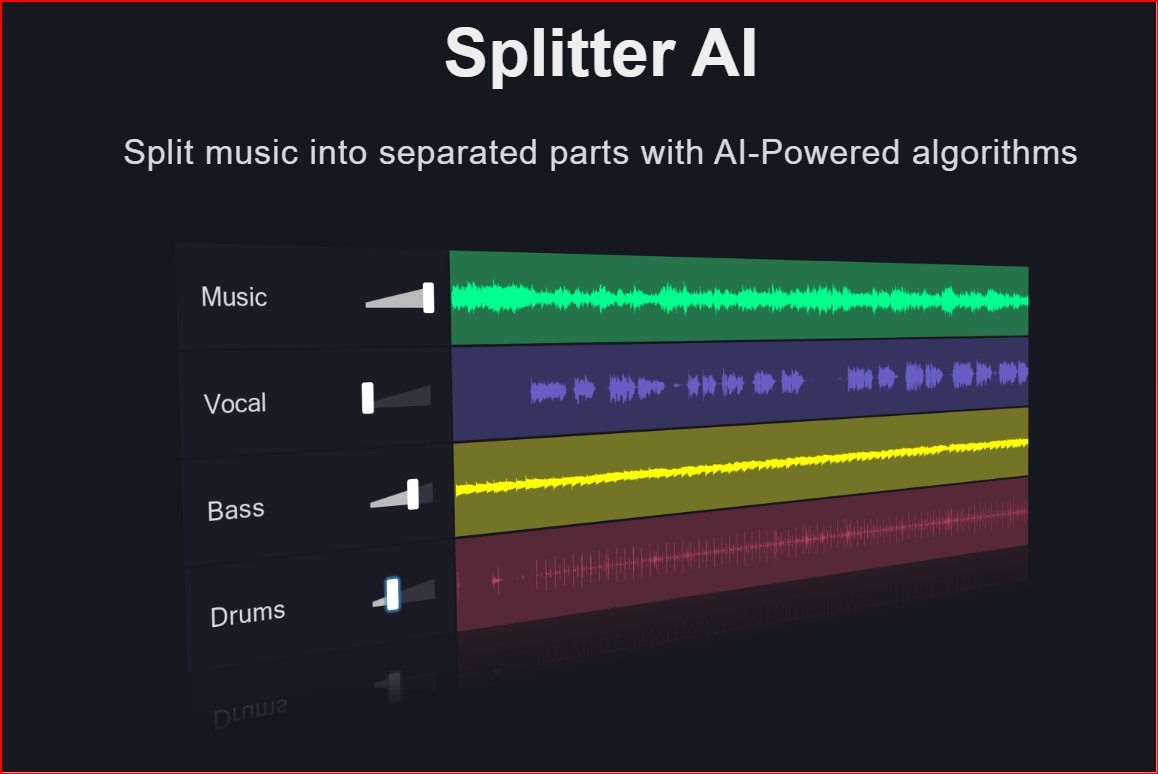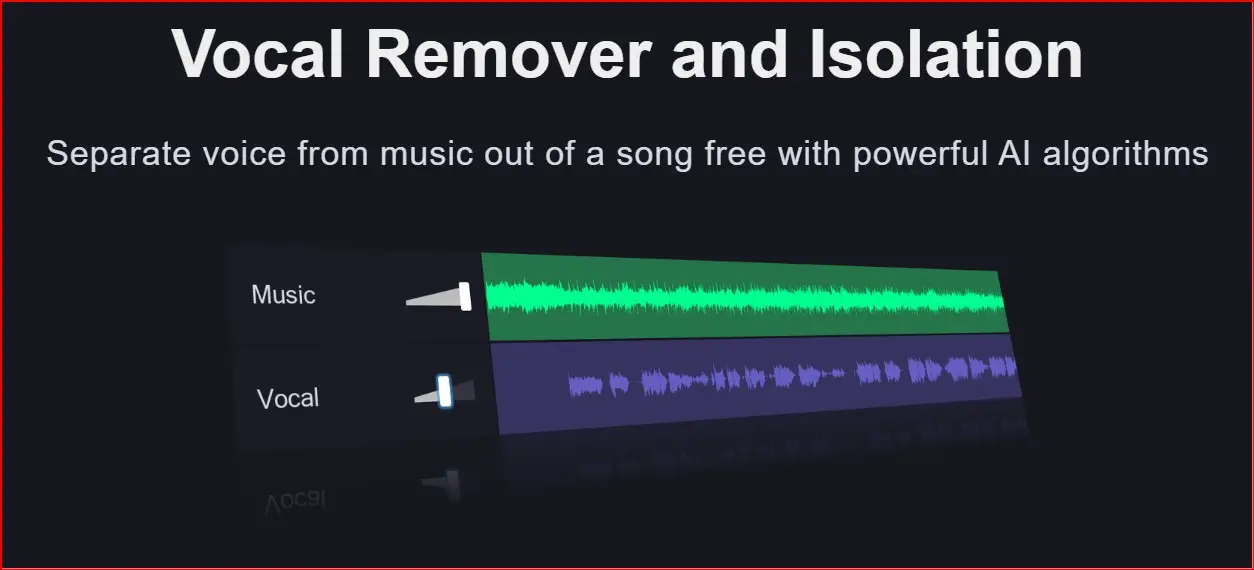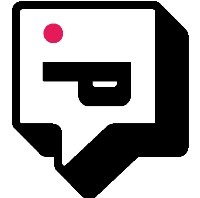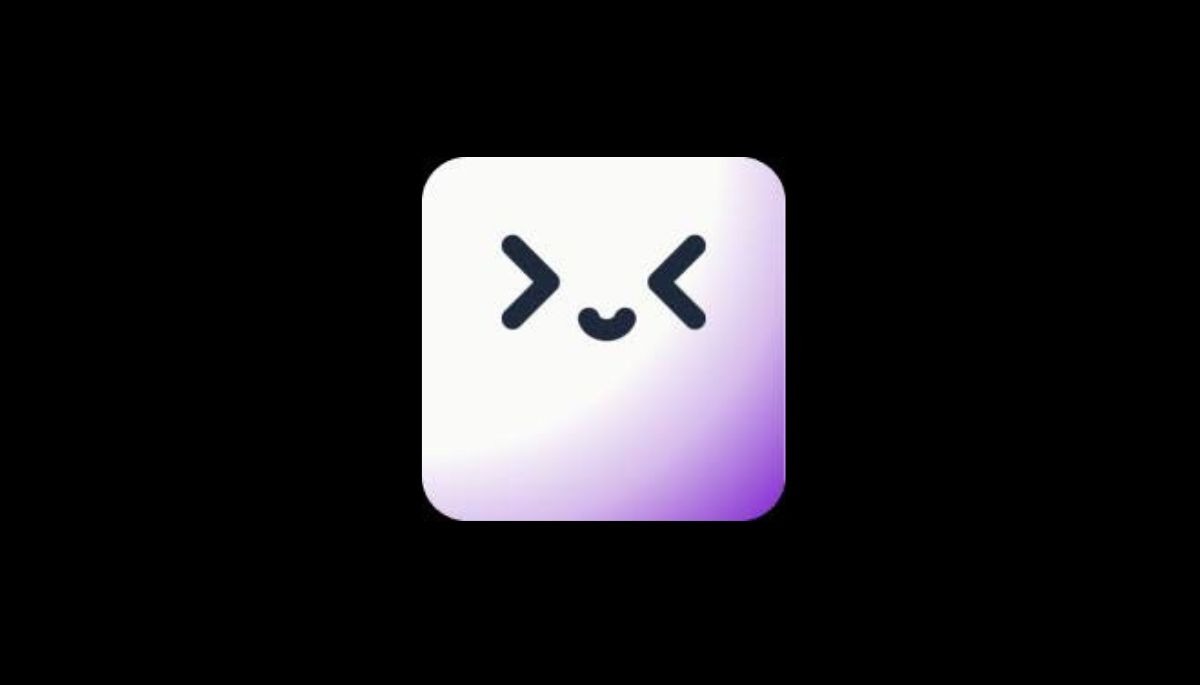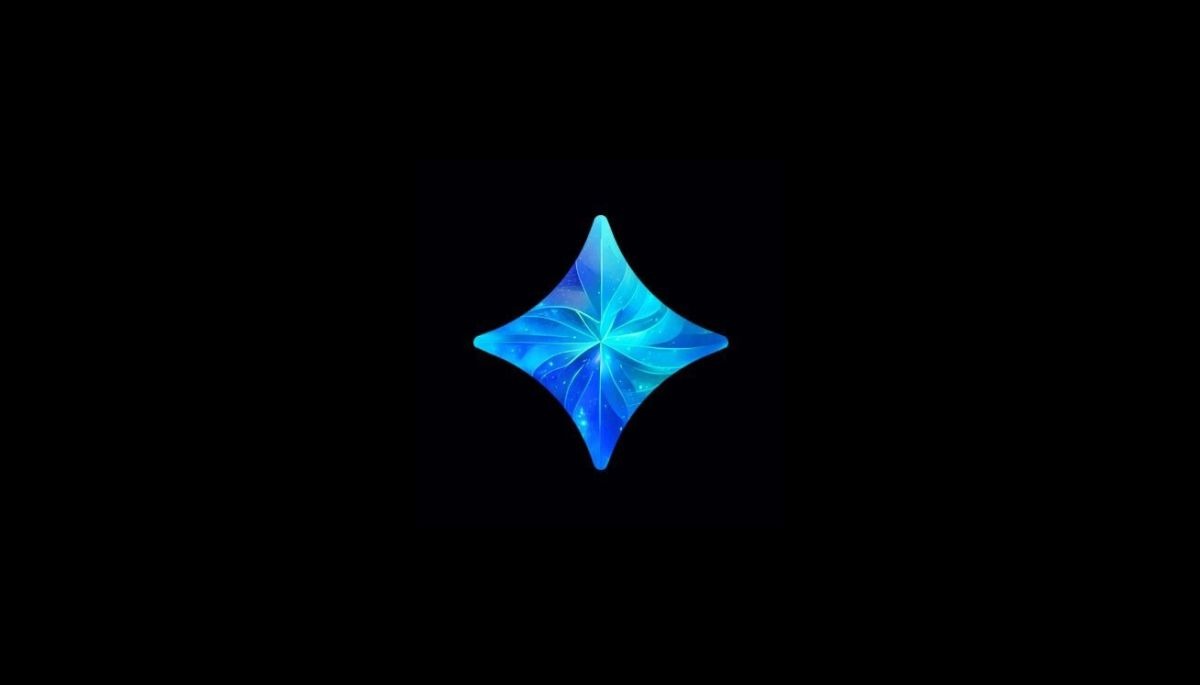VocalRemover.org
Vocal Remover and Isolation
Highlights
- User-friendly Dashboard
- Support 30+ languages
- Pitch and Key Adjustment
- Free to Use
App Specs
-
Free Trial
Yes
-
Pricing
Free
-
Language
English (Support 30+ languages)
-
Platform
Web
What Is VocalRemover.org?
VocalRemover.org is an innovative online platform that harnesses AI algorithms to separate vocals from instrumentals in songs, providing users with two distinct tracks: a karaoke version without vocals and an acapella version with isolated vocals.
This service, which typically takes around 10 seconds to process, is completely free despite its sophisticated technology and typically high cost. VocalRemover.org also offers a suite of additional features to enhance your music editing experience.
These include pitch and key adjustment, a BPM (Beats Per Minute) finder, and tools for cutting, trimming, and joining audio segments. Users can analyze songs to find their key, scale, and BPM, and even change the key and tempo using a pitch shifter tool.
The platform also provides an audio speed and pitch changer, allowing users to adjust the musical key and playback speed seamlessly. Additionally, VocalRemover.org offers an audio joiner to merge multiple tracks and a feature for recording voiceovers on songs, perfect for creating complete recordings with karaoke tracks.
All these functionalities work directly in your browser without requiring any software installation, ensuring privacy and security as your files do not leave your device.
Key Features
- Vocal Removal and Separation: AI-powered separation of vocals from instrumentals, creating karaoke (no vocals) and acapella (isolated vocals) versions of songs.
- Pitch and Key Adjustment: Adjust the pitch and key of songs to suit different vocal ranges or musical preferences.
- BPM (Beats Per Minute) Finder: Analyzes music to determine the BPM, key, and scale, aiding in musical analysis and mixing.
- Audio Cutter: Trim and cut audio files, remove unwanted fragments, and apply fade-in and fade-out effects for smooth transitions.
- Audio Joiner: Merge multiple audio tracks into a single file seamlessly.
- New Sound Recording: Record vocals over a karaoke track, tune the voice, and save the complete song.
- Music Splitting: Separate music into individual stems, such as vocals, bass, drums, and others, allowing for detailed remixing and rebalancing of volumes.
- Audio Speed and Pitch Changer: Change the pitch and tempo of songs by adjusting musical key and BPM sliders, enabling users to transpose music and modify playback speed.
- Tap Tempo: Calculate the tempo by tapping a key to the rhythm of the song, useful for musicians and DJs.
- Privacy and Security: A serverless app where all processing is done locally on your device, ensuring that your files do not leave your device.
- User-Friendly Interface: Works directly in the browser, requires no software installation, and is available for use on mobile devices.
Use Cases
- Karaoke Enthusiasts: Users can create karaoke tracks by removing vocals from their favorite songs, allowing them to sing along with just the instrumental background.
- Music Producers and DJs: Producers and DJs can extract acapella versions for remixing, creating mashups, or adding unique elements to their tracks.
- Musicians and Singers: Musicians can adjust the pitch and key of backing tracks to match their vocal range or preferred musical key, enhancing their practice and performance sessions.
- Dance Instructors and Choreographers: By finding and adjusting the BPM of songs, dance instructors can select music that matches the tempo of their choreography.
- Podcasters and Content Creators: Audio cutting and joining tools enable podcasters to edit and merge audio clips for their shows, ensuring smooth and professional sound transitions.
- Language Learners: Learners can slow down the tempo of songs to better understand and practice pronunciation in different languages.
- Fitness Instructors: Fitness instructors can create custom workout playlists by adjusting the tempo and merging tracks to keep the energy consistent throughout their classes.
- Sound Engineers: Extract individual stems (vocals, bass, drums, etc.) for detailed audio analysis, mixing, and mastering in professional audio projects.
- Event Planners: Create customized playlists and soundtracks for events by editing and merging different audio tracks to fit the event’s theme and flow.
- Educators and Trainers: Use the tap tempo and BPM finder to teach students about rhythm and tempo in music education classes.
- Voice Over Artists: Record voiceovers on instrumental tracks for advertisements, films, and other media productions, ensuring the voice syncs perfectly with the background music.
- Hobbyists: Experiment with audio editing for fun, learning, and personal projects, using a variety of tools to explore different aspects of music and sound.
Pricing
- Free
Screenshots & Videos
VocalRemover.org Alternatives
Podcastle.ai
Podcastle.ai Amplify your voice Highlights User-friendly Dashboard Free...
Krisp.ai
Krisp.ai Your AI-powered assistant for meetings and calls...
Listnr.ai
Listnr.ai AI Voices Indistinguishable from humans Highlights User-friendly...
Lalal.ai
Lalal.ai High-quality stem splitting based on the world’s...
BotBunch
BotBunch is your go-to destination for AI tools, making the world ofartificial intelligence accessible to all. Our mission is simple: simplify AI discovery. Whether you’re looking for AI copywriters, image generators, transcription services, SEO automation, or more, our directory has you covered.