Here in this article, the Best AI Tools for Graphic Design offer a range of features to streamline the creative process. These tools typically include advanced image recognition, style transfer, and automated layout generation capabilities.
Some popular options include Adobe firefly, which powers Adobe’s Creative Cloud suite, offering features like image creation, text-to-vector conversion, logo design capabilities, and seamless integration with Adobe Photoshop.
Other noteworthy tools include Canva’s Magic Resize feature, which automatically adjusts designs to fit different formats and how these AI tools are helpful for graphic designers.
These AI-powered tools are revolutionizing graphic design by automating repetitive tasks and providing intelligent suggestions to enhance creativity.
Let’s Get Started…
List Of Top 5 Best AI Tools For Graphic Design In 2024
- Canva
- Adobe Firefly
- Designs.ai
- Uizard
- Looka.com
Also Read – Best Free AI Images Generators to Create Images From Text 2024 [Free & Paid]
Canva
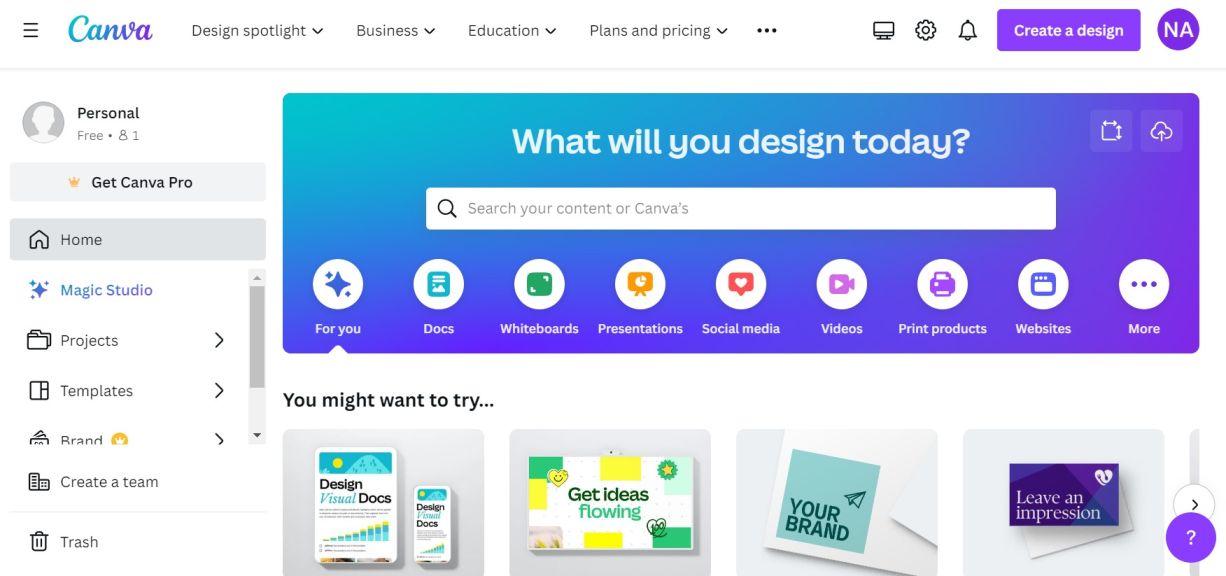
Canva is a highly rated free online graphic design platform that serves you regardless of design experience. It offers a variety of tools such as templates, stock images, and a drag-and-drop interface to create graphics, videos, presentations, and more.
You can upload your own photos and access a wide range of design elements to customize your creations.
And the price of Canva Pro is affordable, you can get the Pro plan for only ₹499/month.
| Feature | Description |
|---|---|
| Platform | Canva |
| Type | Online graphic design platform |
| Functionality | Create graphics, videos, presentations, invitations, business cards, flyers, lesson plans, Zoom backgrounds, logo, banner, and more |
| Tools Provided | Templates, stock images, fonts, drag-and-drop interface |
| Target Audience | People without design experience |
| Design Elements | Graphics, images, text |
| User Uploads | Users can upload their own photos |
| Free Plan | Available |
| Rating | 4.9/5 stars |
Adobe Firefly
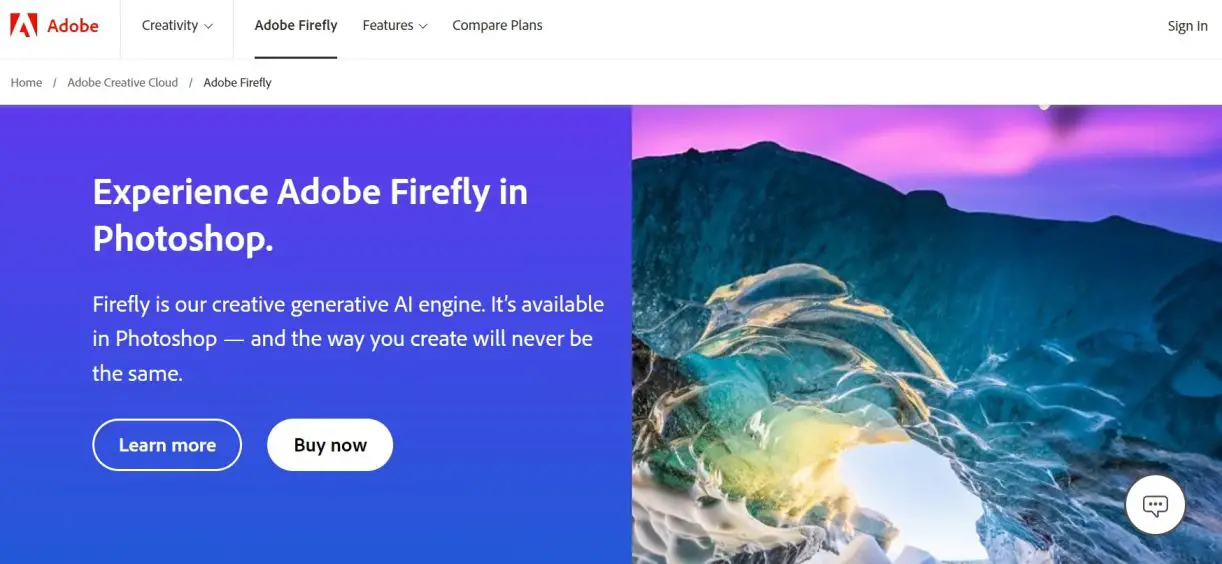
When it comes to Adobe product we can say that Yaa! This may be good to use. Adobe Firefly is a standalone web application within Adobe Creative Cloud that leverages generative AI to create and enhance different content types such as images, audio, vectors, video, and more.
It offers features like image creation, text-to-vector conversion, logo design capabilities, and seamless integration with Adobe Photoshop.
Firefly is safe for business use, has both free and premium plans available, and has received a high user rating of 4.6/5.
| Feature | Description |
|---|---|
| Application Type | Standalone web application |
| Functionality | Generative AI for creating and enhancing images and texts |
| Content Generation | Images, audio, vectors, videos, 3D, brushes, color gradients, video transformations |
| Image Generation | – Image 2 Model: Creates photorealistic images – Image styles: Generates images based on existing styles |
| Image Editing | – Photo parameters: Changes photo parameters for lifelike images |
| Text Generation | – Prompt suggestions: Auto-completes prompts based on suggestions |
| Machine Learning | Automates tedious processes using machine learning |
| Vector Graphics | Creates fully editable vector graphics from text prompts |
| Integration | Compatible with Adobe Creative Cloud apps like Photoshop |
| Logo Design | Can be used with Photoshop Beta Generative Fill for logo design |
| Style Application | Simplifies applying styles or compositions from one image to another |
| Commercial Use | Safe for commercial use |
| Pricing | Free and premium plans available |
| User Rating | 4.6/5 |
Designs.ai
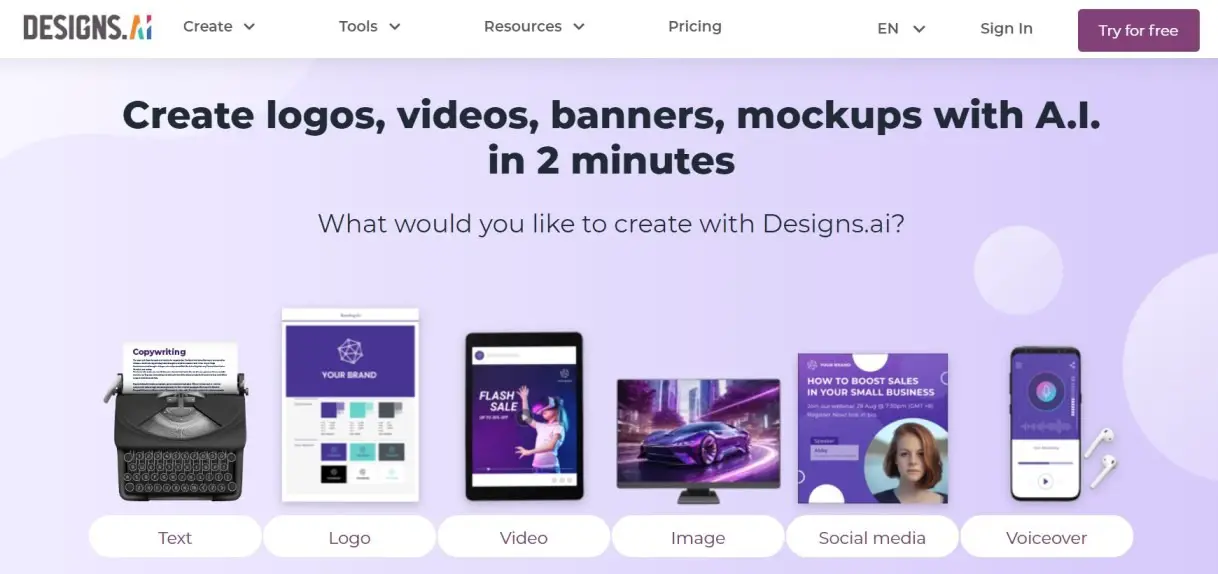
Designs.ai is an AI-powered online platform that offers tools like AI writing and speech generation, as well as logo, video, and design makers.
It simplifies creative workflow, saves time and provides a user-friendly interface. With subscription plans and a 4.5-star rating, it enables quick marketing campaign creation and diverse design options.
| Feature | Description |
|---|---|
| Logo Maker | Generates unlimited logo variations and a full brand kit with AI |
| Video Maker | Creates fully-edited videos for multi-platform campaigns |
| Design Maker | Wizard design generation, AI background removal, and full access to all premium templates |
| AI Writer | Creates digital assets like speeches, designs, and mockups |
| Speechmaker | Creates speech assets |
| Image Maker | Creates digital assets like designs and mockups |
| User Interface | User-friendly interface with an intuitive design process |
| AI Technology | Uses machine learning to simplify creative workflows and save time, effort, and money |
| Subscription Plans | Offers four different plans: Free, and paid, each with additional features and capabilities |
| Benefits | SMARTER: Simplifies creative workflow with machine learning; FASTER: Creates marketing campaigns quickly with AI; EASIER: Intuitive design process |
| Star Rating | 4.5 |
Uizard
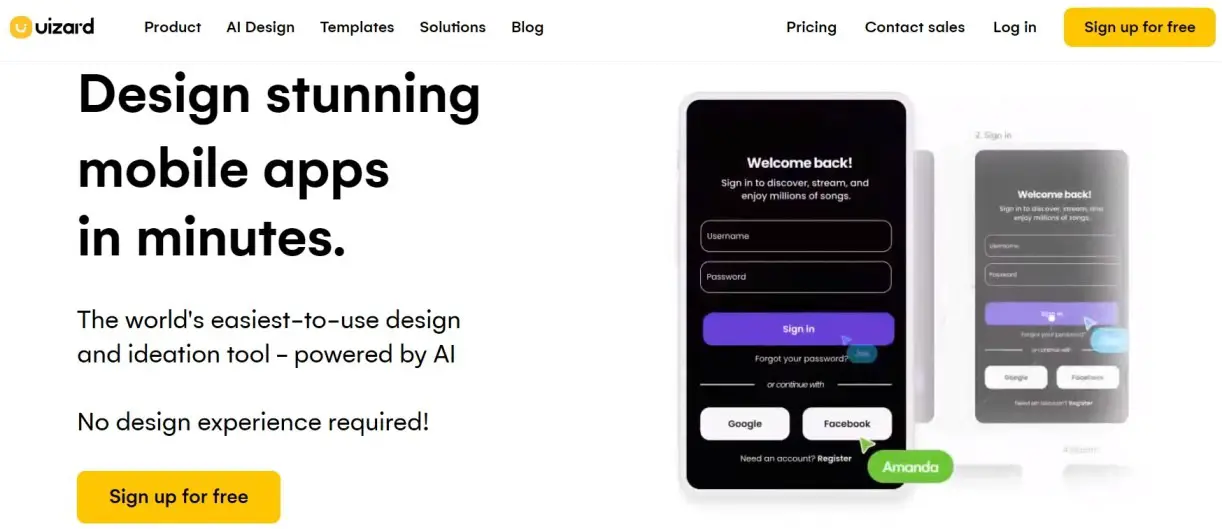
Uizard is an AI-driven UI/UX design tool offering features like Autodesigner, Screenshot Scanner, and team collaboration.
It simplifies design tasks for both non-designers and professionals, with a drag-and-drop editor and tools for converting sketches. You can access a free plan and rate it highly at 4.6/5 stars.
| Feature | Description |
|---|---|
| Uizard Autodesigner | Uses AI to generate multi-screen apps or web designs from prompts |
| Screenshot Scanner | Transforms screenshots into mockups |
| Simultaneous Team Collaboration | Allows multiple team members to work on projects simultaneously in real-time |
| Drag-and-drop editor | Allows you to edit UI designs with an easy-to-use, drag-and-drop editor |
| Convert hand-drawn sketches | Allows you to convert hand-drawn sketches into wireframes |
| Image Generator | Allows you to create images |
| Focus Predictor | Allows you to predict focus |
| Text Assistant | Allows you to create an assistant for text |
| Image Assistant | Allows you to create an assistant for images |
| Free Plan Available | You can access a free plan with limited features |
| Star Rating | 4.6/5 |
Looka
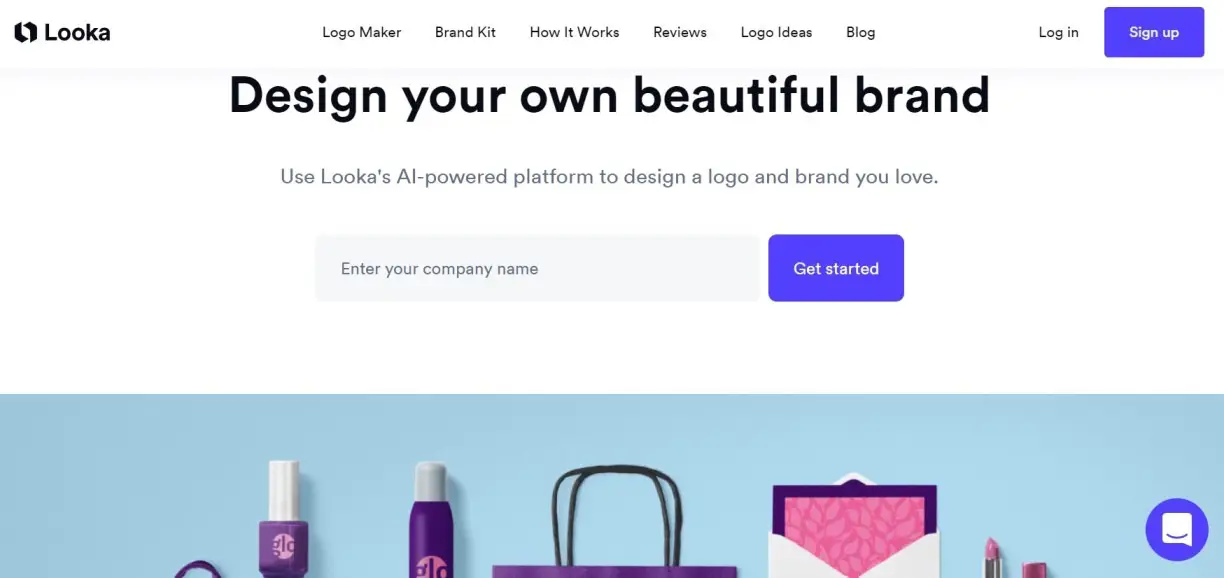
Looka is an AI-powered platform that provides logo design and brand identity services. You can create custom logos without design skills with choices of styles, colors, and symbols.
The platform also offers customization tools, high-resolution file downloads, and unlimited post-purchase changes.
Additionally, Looka offers a brand kit for consistent branding across different elements. With lifetime technical support and a 4.3/5 star rating, it’s a comprehensive solution for businesses looking for professionally designed assets.
| Feature | Description |
|---|---|
| Logo Maker | AI-powered tool for creating custom logos without design skills. You can choose styles, colors, symbols, and upload graphics. |
| Customization Tools | Tools for modifying logo designs including font, color, layout, real-time adjustments, and uploading custom graphics and symbols. |
| High-Resolution Files | Downloadable high-resolution files (PNG, EPS, SVG, PDF) suitable for online and offline use. |
| Color Variations | Multiple color variations available, including transparent backgrounds. |
| Post-Purchase Changes | Unlimited changes allowed after purchase. |
| Technical Support | Lifetime technical support provided. |
| Brand Kit | Allows creation of brand identity elements such as business cards, email signatures, invoices, and social profiles. Consistent design with font, colors, logo, and layout. |
| Automatic Saving | Logos and customizations are automatically saved to the user’s account. Designs are securely stored indefinitely and accessible at any time. |
| File Types | Various file formats available for download. |
| Star Rating | 4.3 out of 5 stars |
How Are AI Tools Helpful For Graphic Designer?
AI tools provide a vital role to graphic designers by automating repetitive tasks like image cropping and color adjustments, allowing designers to focus on creativity.
They help understand user behavior and design trends, improving the design process by generating multiple variations.
AI tools provide real-time feedback to refine designs and make custom designs more accessible through streamlined workflows.
What Are The Benefits Of AI-Powered Tools In Design And Innovation?
AI-powered tools offer numerous benefits in design and innovation. They automate repetitive tasks, enhance creativity, and enable faster iteration and prototyping.
By analyzing data, they provide personalized solutions, insights, and predictive trends.
Additionally, they improve accessibility, optimize resource allocation, and empower designers to deliver impactful, user-centric designs, driving innovation across industries.
FAQs
Q – What Is Graphic Design?
Ans – Graphic design involves using visual and textual components to convey concepts effectively. Designers take advantage of elements such as color, form, line, shape, size, space, and texture to create visuals that convey a message. Additionally, they follow design principles such as balance, contrast, emphasis, movement, proportion, and rhythm to create harmonious and impactful designs.
Q – What is The Best AI Tool For Graphic Designing?
Ans – Here are some AI tools for graphic design like Canva, Adobe Firefly, Designs.ai, Uizard, looka.com.
Q – Will AI Replace Graphic Designer?
Ans – AI is unlikely to fully replace graphic designers due to limitations such as working with ambiguity, repeating biases, and occasional inaccuracies. Instead, AI serves as a valuable tool to assist designers, aiding in tasks like generating layouts and analyzing user data. Graphic design jobs still heavily rely on human creativity, social skills, and problem-solving abilities, with AI enhancing rather than replacing these aspects.
Q – How Much Does An AI Tool Help in Utilizing Image Editing?
Ans – AI tools offer significant assistance in image editing by automating complex and tedious tasks like background removal, object removal, face swap, and noise reduction. This not only saves time and effort for users but also enhances the overall quality of the edited images.
