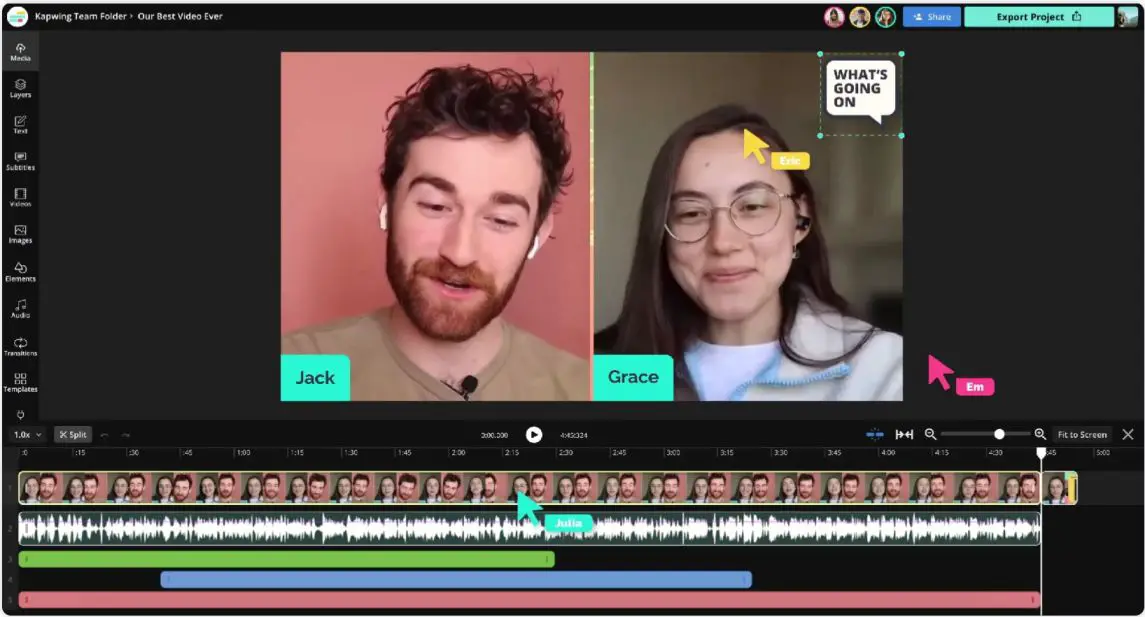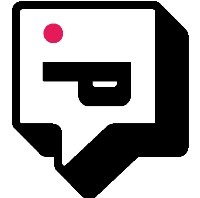Kapwing.com
Create more content in less time
Highlights
- Free plans with watermark
- 4.9 Google Rated
- Document to Video
- Meme Generator
- Free Templates
App Specs
-
Free Trial
Yes
-
Pricing
Freemium ($16/month)
-
Language
English (6 languages)
-
Platform
Web
What Is Kapwing AI?
Kapwing AI is a super handy online tool that helps you make awesome videos, images, GIFs, and even audio clips without needing to be a pro editor. It’s like having your own little creative studio right in your browser.
With it, you can do loads of cool stuff. For instance, say you’ve got some text you want to turn into a video. No problem! Just pop it into Kapwing, and it’ll whip up a snazzy video with clips, music, transitions, and subtitles. Want to jazz up your photos? Kapwing’s got your back with its AI-powered photo editor, which can give your pics an instant makeover.
But wait, there’s more! Kapwing’s AI is smart enough to help you edit videos too. You can trim, enhance, and tweak your videos using fancy tools powered by AI magic. Plus, it can do things like removing background noise and even silence from your videos with just a click.
The best part? Kapwing’s AI tools are totally free to try out and super easy to use. You don’t need to download anything or go through a bunch of complicated setup steps. Just hop on the Kapwing website, and you’re good to go.
So whether you’re making videos for YouTube, TikTok, or just for fun, Kapwing AI is your go-to buddy for quick and easy editing. With its handy features like text-to-video, document-to-video, and even meme and script generators, you can create awesome content in no time, even if you’re a total newbie at editing.
Key Features
- Easy Editing: AI lets you rearrange and change your content easily on a timeline. You can move things around and make them look just right.
- Adjust Layout: You can tweak how your content looks on the screen, making sure everything fits perfectly.
- Special Effects: Add cool effects to your videos or images to make them stand out.
- Quick Trimming and Splicing: You can cut and join videos together fast, saving you time.
- Subtitles in a Snap: It can automatically add subtitles to your videos, making them easier to understand or share on social media.
- Text-Based Editing: Edit your videos by changing the text, which is super handy.
- Smart Cuts: It is smart enough to find and remove silent parts in your videos automatically.
- Automatic Transcription: It can turn your speech into text, making it easier to search for specific words or phrases, or to create subtitles.
- Video Generator
- Image Generator
- Script Generator
- Document to Video
- Script to Video
- Article to Video
- Trim with Transcript
- Smart B-Roll
- Magic Create
- Magic Subtitles
- Magic Fill
- Find Highlights
- Auto Cut
Use Cases
- For Marketing Teams
- For Training Teams
- For Schools
- Make Social Media Videos
- Make Video Ads
- Translate Videos
Pricing
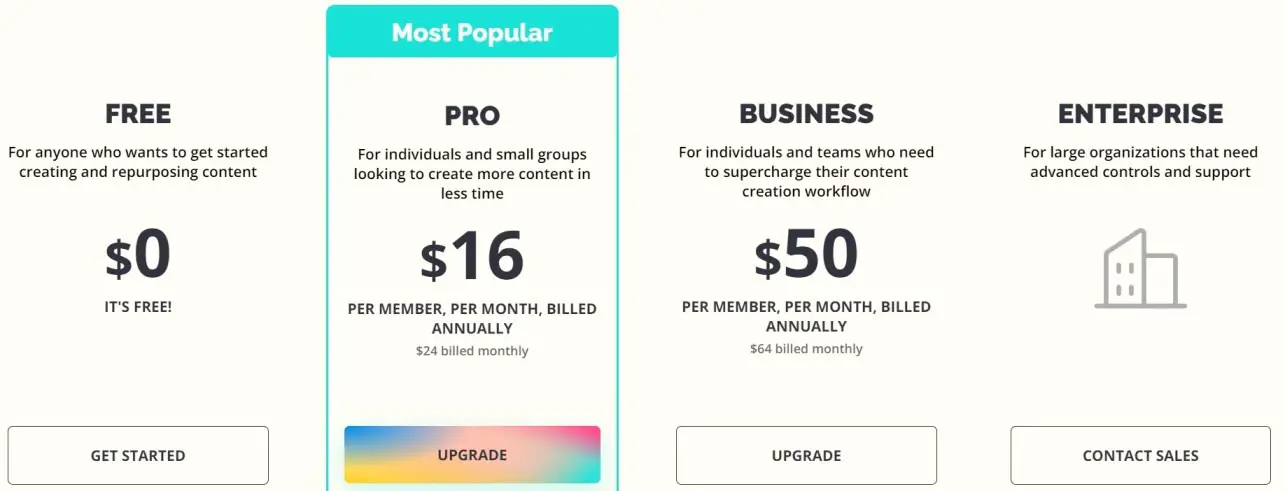
- Free – $0
- Pro – $16/month
- Business – $50/month
- Enterprise – Custom price
Screenshots & Videos
Kapwing AI Alternatives
BotBunch
BotBunch is your go-to destination for AI tools, making the world ofartificial intelligence accessible to all. Our mission is simple: simplify AI discovery. Whether you’re looking for AI copywriters, image generators, transcription services, SEO automation, or more, our directory has you covered.