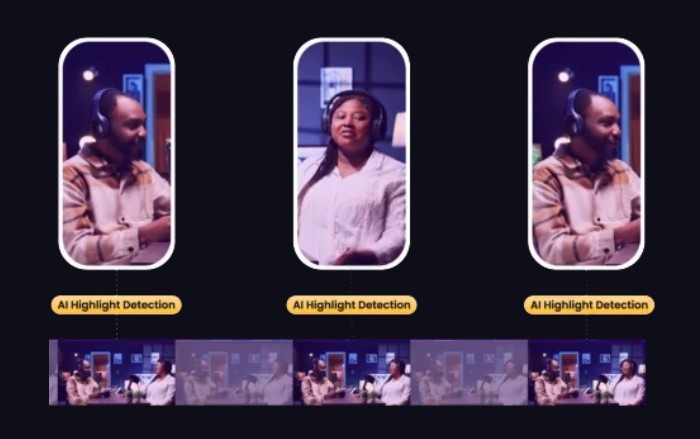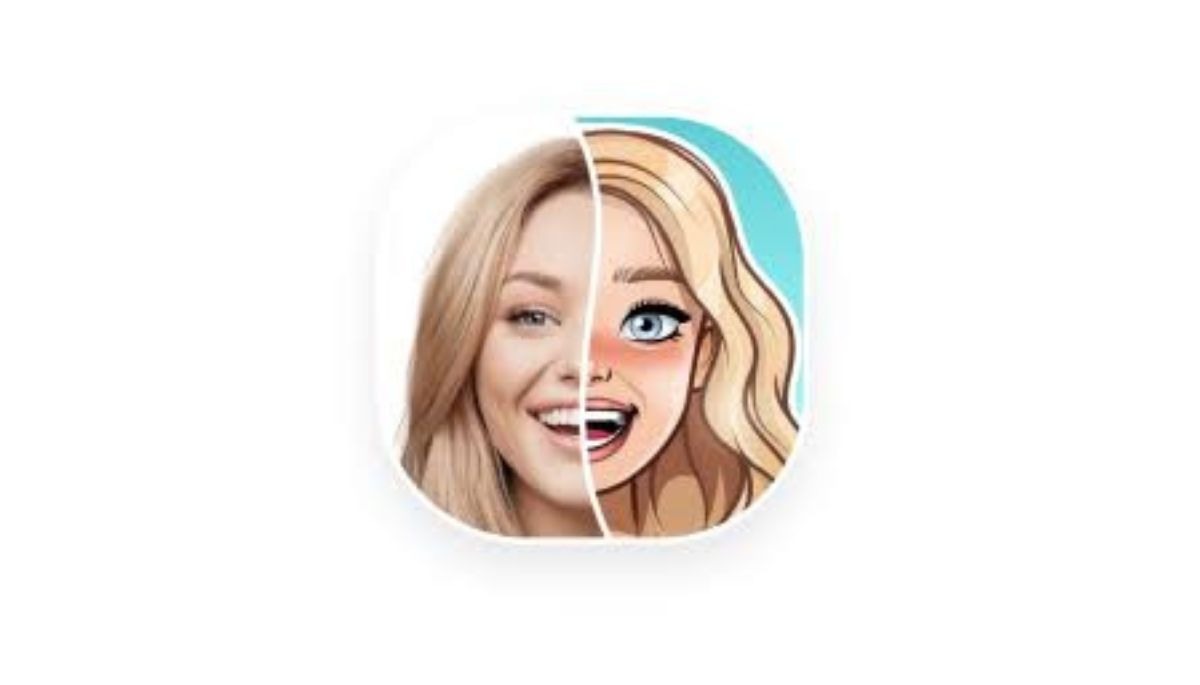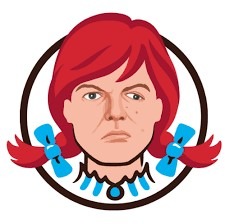Wisecut.ai
Turn long videos into highlights
Highlights
- AI highlight detection
- Free trial available
- Save up to 49% with annual plan
- Cancel any time
What Is Wisecut.ai?
Wisecut.ai is like having your own smart video editing assistant! It uses special AI technology and voice recognition to help you edit your videos super easily.
Imagine you have a long video, maybe from a family gathering or a school project. Wisecut.ai can magically turn that long video into shorter, more exciting clips that people will love to watch. It does this by automatically removing long pauses, adding cool effects like jump cuts, and even putting subtitles and background music to make your videos pop!
The best part is, you don’t have to be a video editing pro to use it. It works kind of like a storyboard, where you can easily see and organize your video clips. And if you want to make your videos even better, Wisecut.ai can help you find the most interesting parts with its AI highlight detection feature.
Plus, it’s not just for fun videos. Wisecut.ai is great for all sorts of people, like content creators, businesses, and teachers. You can share your edited videos on popular social media platforms like YouTube Shorts, TikTok, and Instagram Reels, or use them for ads.
And don’t worry about the cost! Wisecut.ai has a free plan and affordable options for those who want more features. However, some people say it might not be the best for really complex or creative video projects, and it might not support every video format or language. But for quick and easy editing, Wisecut.ai is a fantastic tool to have in your video-making arsenal!
Key Features
- Automatic Editing: It uses artificial intelligence (AI) and voice recognition to automatically edit videos, making the process quick and easy.
- Removes Long Pauses: It automatically removes long pauses in videos, keeping the pace engaging and exciting.
- Jump Cuts: It adds jump cuts to videos, creating a dynamic and fast-paced feel.
- Subtitles: The tool automatically generates subtitles for videos, making them accessible to a wider audience.
- Background Music: It offers smart background music selection, enhancing the mood and atmosphere of the videos.
- Storyboard-Based Editing: Users can easily organize and edit their videos using a storyboard interface, making the editing process intuitive.
- AI Highlight Detection: The AI highlight detection feature helps users identify the most interesting parts of their videos, making it easier to create engaging content.
- Caption Translation: It automatically translates captions into multiple languages, expanding the reach of the videos to global audiences.
- Social Media Sharing: Edited videos can be easily shared on popular social media platforms like YouTube Shorts, TikTok, and Instagram Reels, as well as used for social media ads.
Use Cases
- For Marketing Teams
- Creators
- Make Social Media Videos
- Make Video Ads
- Individuals
Pricing
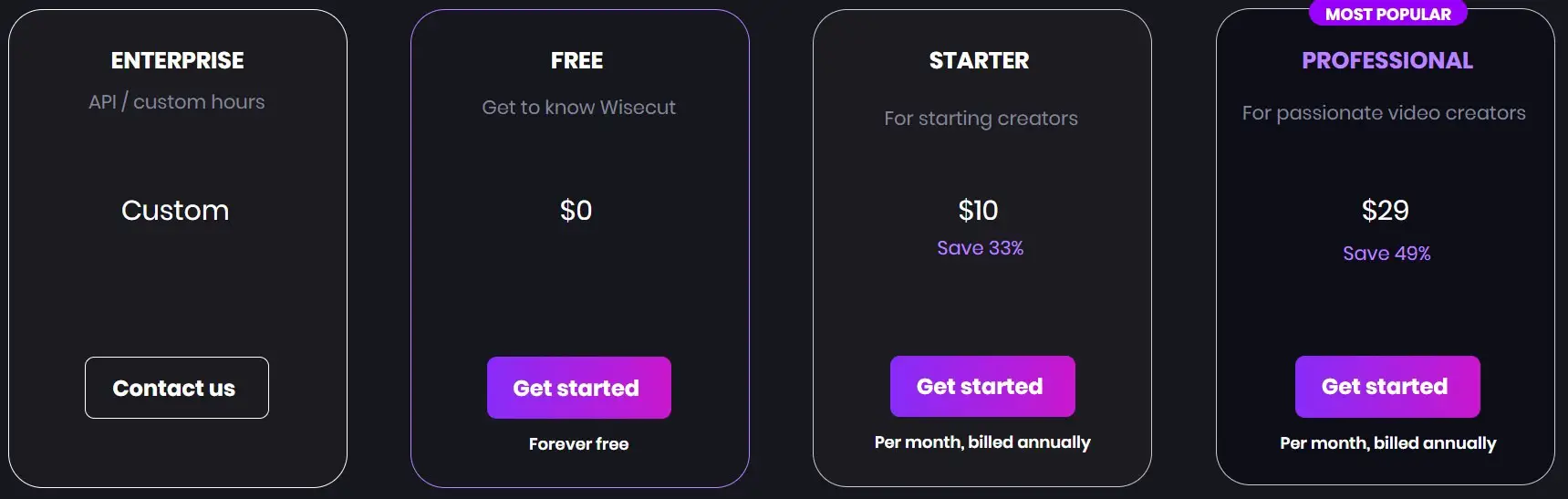
- Free – $0
- Starter – $10
- Professional – $29
- Enterprise – Custom
Screenshots & Videos
Wisecut.ai Alternatives
KlingAI
KlingAI Create Stunning Videos in Minutes with Just...
Descript.com
Descript.com AI-powered, fully featured, end-to-end video editor Highlights...
Pictory.ai
Pictory.ai Easy Video Creation for EVERYONE! Highlights User-Friendly...
Aivo AI
Aivo.ai Video creation made simple Highlights Text-to-Video Access...
BotBunch
BotBunch is your go-to destination for AI tools, making the world ofartificial intelligence accessible to all. Our mission is simple: simplify AI discovery. Whether you’re looking for AI copywriters, image generators, transcription services, SEO automation, or more, our directory has you covered.